First Chart
- This topic is empty.
-
AuthorPosts
-
June 17, 2020 at 7:31 pm #397888
 toagreshnuvaMember
toagreshnuvaMemberSo this is my first time posting on any forum, so I am not sure how this works.
I am working on a custom, and would like some feed back. Currently I have finished drums and guitar, and have partially finished bass. I plan to add keys as well.
I would like you post the work I have done thus far, but am not sure how. Can anyone help me with this? I am also looking for feedback once the chart is posted.
June 17, 2020 at 9:13 pm #512144 WarMarioDragonParticipant
WarMarioDragonParticipantIf you have a google account, you can open “google apps” scroll down to “drive” and click on it to open your drive. From there it’s personal preference, I created 2 folders one with “RB custom WIP” and the other being “RB custom releases.” Once done, assuming you have the con file ready, drag it into the folder that you created into your drive. Then open that folder and you’ll see your custom, right-click it to open a pop-up menu and scroll down to “get sharable link.” From there another pop up should appear and where it says “restricted”, click on it and a drag down menu appears with the options of “restricted” and “anyone with link.” Set it to “anyone with link” and the link right above it should be the link to the custom. Once done copy the link to your WIP and people should be able to download it.
Side note be sure its set to “viewer” right next to “anyone with link.”
June 17, 2020 at 9:27 pm #512145 toagreshnuvaMember
toagreshnuvaMemberAlright. I unfortunately don’t have a CON file yet, as I am still in reaper making the MIDI. Would videos of the RBN FX suffice?
June 17, 2020 at 10:06 pm #512146 WarMarioDragonParticipant
WarMarioDragonParticipantHard to tell but I would say no only because there’s a difference between sound and feel of it being played if that makes any sense. I’ll watch my songs through a preview after its made, but once I load it up in rock band than that’s where it becomes more clear. However my RBN FX doesn’t work for some reason, so honestly I can’t help with that very much.
June 17, 2020 at 10:09 pm #512147 toagreshnuvaMember
toagreshnuvaMemberThanks for your help thus far anyways. I will just chart my first pass for all sections, thencompile the CON file and post it.
June 18, 2020 at 12:48 am #512149 imported_doaMember
imported_doaMemberI don’t see anything wrong with posting a video preview for general advice.
June 18, 2020 at 1:33 am #512152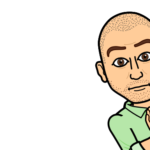 BornGamerRobParticipant
BornGamerRobParticipantI don’t see anything wrong with posting a video preview for general advice.
Me either. Plenty of help has been given based on those videos. If we can hear the song and see how your chart is going, plenty of advice can be given by sharing just that.
June 18, 2020 at 2:34 am #512156 WarMarioDragonParticipant
WarMarioDragonParticipantMe either. Plenty of help has been given based on those videos. If we can hear the song and see how your chart is going, plenty of advice can be given by sharing just that.
Hmm maybe my advice was too much based off my personal experience, and if it’s for general advice I can see that working. Whatever works the best for him is what I should have said having anything to work with is better than nothing, but having the song at hand will always remain on top.
June 18, 2020 at 10:07 pm #512173 toagreshnuvaMember
toagreshnuvaMemberAlright then. I have some videos for Guitar, Bass and Drums. Here is the link to the Google Drive folder with them. Thanks for your help getting started on the forums.
June 20, 2020 at 12:18 am #512196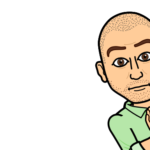 BornGamerRobParticipant
BornGamerRobParticipantI think this is really good for your first charts. The tempo map seems to be in good shape (which is the base for all good work), the drums are pretty good though you are missing the pro notes (please ensure you author those so a person can get full enjoyment from the chart) and your note placement is relatively accurate. (on drums you have some notes that are too close to the kick pedal and you’re missing some notes on guitar that I hear but aren’t charted).
Your biggest issue is your sustains. You have them right against each other on guitar and they need to be backed off. You also have a lot of short sustains that should just turn into single notes. If you run CAT and run the command Fix Sustains, you’ll see how CAT fixes them and you’ll be able to understand how to adjust accordingly.
Overall, good job. I definitely was no where close to this good out of the gate.
 June 20, 2020 at 3:51 pm #512214
June 20, 2020 at 3:51 pm #512214 toagreshnuvaMember
toagreshnuvaMemberThank you very much for taking the time to give feedback. I was wondering about the toms section if I had them too close, and after your comment and looking at it again, it looks far better now. I added the pro notes, which I had not done, thinking it would be a lot more work (its not) and added the 16th note gap or made it just a single note on guitar and bass where needed. I am not familiar with how to use CAT, in fact I have never exported a midi before so that is something I will need to look into (pointers with that regard would be greatly appreciated). Would you also Mind pointing out timestamps in the video as to where I missed charting guitar notes?
As for authoring, I know that Magma converts the midi and several other files into a CON file. Do you need a separate .wav file for the preview, or is the .wav file you select the audio track for the song? I assume the audio is saved with the midi, but I don’t know. In addition, when it comes to authoring, how much help should a community member contribute before I should add them as a co-author (BornGamerRob for example)?
Lastly, I plan to chart keys next (using the synth-like audio part of the song), should I chart it just like guitar and bass? Or should I have more 3-note chords. My friend and I play guitar and drums respectively so I don’t know the best practices for charting keys.
Thank you guys again for your help thus far.
June 20, 2020 at 6:08 pm #512218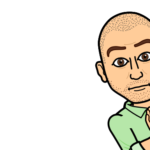 BornGamerRobParticipant
BornGamerRobParticipantFirst :20 in the song you’re off grid. that could be a tempo map issue or just your note alignment. but if you play it, the player will feel a bit “off” when hitting those notes. which makes it seem like you missed some. seems like the tempo syncs up at :22 though.
:40 – you come in too late or you haven’t charted enough notes. go really slow through this area and you’ll see you have guitar playing before your first green note.
1:13 – it’s a three strum chord progression, you have it mapped as singles
2:08 -2:16 – this section doesn’t line up with the guitar that’s playing. Again, slow it down to hear your notes aren’t hitting in time with the music. they might be the right pattern, but they are out of sync. Good transition though to the follow up solo. Make sure to mark that solo as a solo.

Based on your comment I’m guessing you’re only doing 5-lane keys? It’s sometimes better to author pro keys as they are played, then start taking notes away so they are able to be played with one hand only. Most the time, that means eliminating what the left hand plays. So once you have that, you then do a conversion for 5-lane keys. So basically, you want to emulate as close to playing real keys as you can. If a keyboardist is hitting three notes then author three notes. I wouldn’t just make them three notes without it being like you’d play on an actual keyboard.
I’d also check out that section on the docs again and read it over. It took me quite a while to get authoring keys down (and I still don’t profess at being an authority with it) so keep at that one.
For your other comment regarding files:
The midi file will only contain the tracks you are creating and will NOT include any of your audio files. If you aren’t using multitracks, you’ll have audio files that you load up in MAGMA (the main audio track with count in, a silent track, and your dryvox track(s)). These will be compiled INTO the CON file that is used in game. This will compile ALONG WITH the midi file you create. So think of these things separately. MULTIPLE audio files, ONE midi file.
And then lastly your credit:
You really only need to credit when someone is contributing a chart (keys, guitar, bass, drums, venue, etc.). You don’t need to credit people who help you along the way. You can thank them if you wish, but it’s not required. If someone helps you directly author a track, you should credit that.
Hope that helps and keep at it!
June 20, 2020 at 6:48 pm #512222 toagreshnuvaMember
toagreshnuvaMemberThank you again for your feedback. When I first looked over the guitar, I could not see the issue, but shifting some sections forward 1/16th note seemed to make it feel more accurate. Good catch!
I am not sure what you mean by singles for the chord progression, but I did notice upon another pass that some of the chords were definitely higher/lower than I had charted relatively speaking.
As for solo, I just have a single long note across the entire solo part, is that not how it is supposed to be?
Yes I plan to only do 5 lane keys, since pro keys is a bit intimidating at the moment. I have a pretty good ear, but not good enough to distinguish actual notes very well. I will probably look more into a tutorial for that later in the process.
I will read into magma compiling more for clarification on exporting the midi and audio separately from reaper. Thanks for the heads up.
I really appreciate the constructive criticism. I will probably post updated videos or the reaper file this evening.
June 20, 2020 at 7:07 pm #512223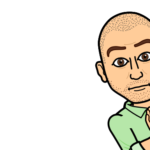 BornGamerRobParticipantAs for solo, I just have a single long note across the entire solo part, is that not how it is supposed to be?
BornGamerRobParticipantAs for solo, I just have a single long note across the entire solo part, is that not how it is supposed to be?Yes. Just can’t see that in the preview window so just ensuring you had it there.
 June 20, 2020 at 7:44 pm #512225
June 20, 2020 at 7:44 pm #512225 toagreshnuvaMember
toagreshnuvaMemberGood to know thanks. After doing a first pass of the keys, I noticed that there are significant gaps where there is no synth, or I can’t really pretend that there is. Should these stay, or should I have the keys follow a slightly different melody in the track? Or are the keys even worth including?
-
AuthorPosts
- You must be logged in to reply to this topic.