The New Community Customs Database (or, “pksage’s folly”)
Tagged: database
- This topic is empty.
-
AuthorPosts
-
March 9, 2016 at 6:38 pm #464971
 GigakoopsParticipant
GigakoopsParticipantMaking it more noticeable could be a thing, but reverting the process would not: if people forget to properly mark a song it’s a disservice to the users but most importantly to the author, who doesn’t get to properly advertise their work. For that reason the author is now incentivised to check the form before uploading. If things were reversed, the author who now, even if incentivised, forgets to properly mark their songs would end up submitting a form that shows the song as having all instruments when it doesn’t, which is worse. The author would get a shiny icon and the users would get an incomplete song marked as full band. We’ll see if pksage has some ideas on how to make the fields more visible, or maybe just add a Confirm pop up showing which instruments are missing just as a reminder (“You are about to submit a song that’s missing Guitar and Harmonies: confirm?” Yes/No).
Ah I see. Maybe one solution could be to make all of the options default to the same as the instrument ones (i.e., “Choose An Option”), so that everyone has to select something for each field? I realize it’s more work on everyone’s behalf, but if it means people don’t accidentally set their custom as not having things charted that aren’t there, and it affecting how their customs appear, that might be the best way. Either way, I guess it’s not that important, just something I’ve occasionally noticed happened is all.
March 17, 2016 at 11:17 pm #465514WaxTrax
MemberIs there a way to export all or any portion of the database to, for example, a CSV file? I apologize if this has already been covered; I’ve spent the last hour searching the forum and I didn’t see anything about it.
Thank you.
March 17, 2016 at 11:52 pm #465516 FarottoneKeymaster
FarottoneKeymasterNot as far as I know.
March 19, 2016 at 11:37 am #465602 JonztuParticipant
JonztuParticipantSorting by views doesn’t work for me.
April 15, 2016 at 11:20 pm #467125MashRed
MemberJust a suggestion to whenever it gets updated again, but there should be someway to search by Author.
April 16, 2016 at 12:04 am #467129 Dash RiprockParticipant
Dash RiprockParticipantAfter clicking on the author’s name, choose ‘Find Content’, then select by content type: customs.
April 24, 2016 at 5:35 pm #467539geronimo8
ParticipantCan you add filter for the consoles available?
Like, show for “Wii only” or “Xbox only” or “PS3 only”.April 28, 2016 at 10:19 pm #467827 jlobocMember
jlobocMemberI was unaware you could sort by views, but it seems that option under “custom” is not working.
Is this something in the works and not yet implemented or it’s not working?
May 16, 2016 at 6:23 am #468678 The_Guitar_Hero_KingBlocked
The_Guitar_Hero_KingBlockedNot sure if this get’s updated anymore but can we get notices for when someone posts on a custom you made?
June 2, 2016 at 7:59 pm #469764Alternity
ParticipantI was wondering, is there a way to filter the songs that has every instruments charted (including pk and harmonies) that the song has? Or maybe just sort the database by the “info” column? I tried to find a way for that but there doesn’t seem to be any.
September 17, 2016 at 8:32 pm #475024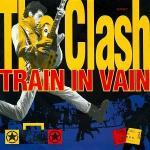 EvilChameleonMember
EvilChameleonMemberSo, what happened today? A bunch of customs got pinned in there, ruining the first page view.
September 17, 2016 at 9:08 pm #475026 BansheeflyerModerator
BansheeflyerModeratorHahahahaha
“Source: yes”.
Probably laughed a lot harder than I should’ve.
September 17, 2016 at 9:26 pm #475028 nsw1-6Participant
nsw1-6ParticipantSaw that just recently. I’m assuming someone hacked an admin account, or was able to make one with such permissions, unless we hear otherwise from the mods.
September 17, 2016 at 9:39 pm #475030 BansheeflyerModerator
BansheeflyerModeratorAs far as I can tell at least some of the pinned songs are previously released customs that were removed because they became official DLC.
Maybe the admins are testing to see which of us are loyal and won’t break the forum rules by downloading them.
 September 17, 2016 at 9:57 pm #475032
September 17, 2016 at 9:57 pm #475032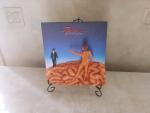 SideshowParticipant
SideshowParticipantAll of these songs are official Harmonix RB4 dlc which link to xbox.com to buy them.
-
AuthorPosts
- You must be logged in to reply to this topic.