Magma: C3 Roks Edition v3.3.2 [07/28/15]
- This topic has 697 replies, 6 voices, and was last updated 2 years, 11 months ago by
fungusDig.
-
AuthorPosts
-
December 31, 2013 at 2:33 pm #411423
 TrojanNemoParticipantdo I have to wait for 2.1.8 (or possibly 2.2)?
TrojanNemoParticipantdo I have to wait for 2.1.8 (or possibly 2.2)?This is the last update I will be issuing for Magma: C3 Roks Edition.
It says I don’t have MagmaCore.dllYou need the original Magma installation. (You can get it here).Then extract these files in the Magma folder and overwrite.
As a general tip, you should consider reading the OP and the last post in a thread before posting…in this case, both of the above were answered by the OP and my last post…
January 6, 2014 at 11:11 pm #411741Vx_
MemberHi, a question.
In order to get this working, I have to have NET Framework Version 4? I just want to know before I download a 100 MB package. Also, I’m very cautious on what I download.
January 6, 2014 at 11:14 pm #411742 TrojanNemoParticipant
TrojanNemoParticipantPossibly? I don’t know. I do a lot of programming so I have all the latest NET frameworks on my end and i’m not really sure. I know Magma is set to use 4.0 or 4.5, one of them. Install the original Magma, which comes with some redistributables. Then overwrite with the files from Magma: C3 and go from there.
January 6, 2014 at 11:17 pm #411743Vx_
MemberHi, thank you for the quick response.
I have done the following and it does let me know that I am required to download such a package. Am I expected to know anything about the latest package, what this is adding on to my machine?
January 7, 2014 at 12:04 am #411746 TrojanNemoParticipant
TrojanNemoParticipantWhatever package it’s telling you to download, that is Windows telling you and Windows providing the package, not Magma. All I can tell you is you should look it up online if you’re curious. NET frameworks are needed to run programs created with Microsoft Visual Studio, like Magma and LeFluffie.
While it’s good to be careful what you download, these kinds of files are what essentially makes Windows works and are considered a necessity for most programs. As long as you download it from Microsoft and not some shady place then you’ll be fine.
January 7, 2014 at 5:15 am #411765 StackOverflow0xParticipant
StackOverflow0xParticipantAm I using Magma wrong or why did it chew up and spit out the right channel of my stereo audio tracks when I use mono blanks? I never knew that could happen and it sounded awful. I think it’s safer to just use stereo blank audio all the time.
January 7, 2014 at 11:56 pm #411809Vx_
MemberOkay. I have a song ready for Magma, it’s not letting me select keys/pro keys difficulty. I have done the keys charting. What should I be looking for.
January 8, 2014 at 12:02 am #411811 FarottoneKeymasterOkay. I have a song ready for Magma, it’s not letting me select keys/pro keys difficulty. I have done the keys charting. What should I be looking for.
FarottoneKeymasterOkay. I have a song ready for Magma, it’s not letting me select keys/pro keys difficulty. I have done the keys charting. What should I be looking for.Add a blank audio stem for keys.
January 8, 2014 at 1:29 am #411819Vx_
MemberThanks for that, now I’m getting 4 of these errors:
Could not find MIDI track authored for vocals, possibly due to incorrect track name event
I had [play] and [idle] before, I removed those but it didn’t seem like it made a difference. It’s giving me the error for Guitar, Bass, Keys and Vocals. Drums is the only exception for some reason.
UPDATE: I think I might’ve figured it out, I’ll get back to you.
SECOND UPDATE: Apparently it wasn’t. (I thought I didn’t select my events as track events and as lyrics to their respective fields but that wasn’t it)
THIRD UPDATE: Found problem, track published. Now testing if it works on the box.
 January 8, 2014 at 11:46 am #411835
January 8, 2014 at 11:46 am #411835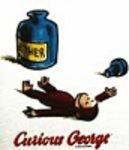 NunchuckMember
NunchuckMemberTHIRD UPDATE: Found problem, track published. Now testing if it works on the box.

I’ve also had a similar problem, what was the fix for it? If you don’t mind me asking.
January 8, 2014 at 4:19 pm #411851Vx_
MemberI’ve also had a similar problem, what was the fix for it? If you don’t mind me asking.Kinda funny. I had to un-mute the MIDIs of all the simplest things.
January 19, 2014 at 4:57 am #412472mugecelik
MemberOMG these rar files are now starting to screw up my computer. I tried setting the default thing to open it with (of course it had to open with notepad). I also tried to download the original file but it said I successfully downloaded it but Magma doesn’t pop up on my computer.
January 19, 2014 at 5:04 am #412473 TrojanNemoParticipant
TrojanNemoParticipantIt sounds like a whole lot of user inexperience, I guess is how I would put that? RAR files do not open with Notepad. And they don’t “screw” with your computer anymore than a glass of water that isn’t poured over your computer.
Get WinRAR, install the official Magma from the link in the op and then download Magma C3 and extract it over the official installation. You know, what it says in the OP
 January 20, 2014 at 2:38 am #412528
January 20, 2014 at 2:38 am #412528mugecelik
MemberThanks Nemo, but how do you extract? I made a folder called Magma for the Magma v2 and the Magma C3 but it says there are no archives found in selected files or folders.
January 20, 2014 at 7:18 am #412543 galexioMemberhow do you extract?
galexioMemberhow do you extract?With winrar.
I made a folder called Magma for the Magma v2 and the Magma C3 but it says there are no archives found in selected files or folders.1a. Install the official Magma v2 software from the docs.
1b. Locate the Magma v2 folder (C:Program FilesHarmonix Music SystemsMagma v2)
2. Download Magma C3 rawkz edition and extract… somewhere.
3. Take the extracted contents, and paste them in the Magma v2 folder (see 1b). Practically overwrite whatever is there.
4. Stir, and enjoy.
-
AuthorPosts
- You must be logged in to reply to this topic.