Events track supposedly missing but it’s not?
- This topic is empty.
-
AuthorPosts
-
June 23, 2018 at 8:56 pm #396227
 SanicStudiosParticipantMagma: C3 Roks Edition v3.3.2=============================Build started at 21:53Bypassing Nemo’s MIDI Validator based on your settings.You can enable the MIDI Validator under Options -> ADVANCED SETTINGSLoading MagmaCompilerC3.exe…Reading the archiveProject Compiler: Reading project ‘H:Clone HeroSongsCentipede FOR RB3centipede.rbproj’…Project Compiler: Entering Phase 1 of 5…Metadata Compiler: Starting…Metadata Compiler: Done.Project Compiler: Entering Phase 2 of 5…MIDI Compiler: Starting…ERROR: MIDI Compiler: (MIDI FILE): Track EVENTS required but not foundERROR: MIDI Compiler: (MIDI FILE): Halting validation due to missing and/or extraneous MIDI tracksMIDI Compiler: Done.ERROR: Project Compiler: Midi compiler failed.I have checked REAPER and the events track is perfectly lined up with the rest of the song. Confused. I’ve been trying at this for 2 hours now.June 24, 2018 at 1:32 am #498955
SanicStudiosParticipantMagma: C3 Roks Edition v3.3.2=============================Build started at 21:53Bypassing Nemo’s MIDI Validator based on your settings.You can enable the MIDI Validator under Options -> ADVANCED SETTINGSLoading MagmaCompilerC3.exe…Reading the archiveProject Compiler: Reading project ‘H:Clone HeroSongsCentipede FOR RB3centipede.rbproj’…Project Compiler: Entering Phase 1 of 5…Metadata Compiler: Starting…Metadata Compiler: Done.Project Compiler: Entering Phase 2 of 5…MIDI Compiler: Starting…ERROR: MIDI Compiler: (MIDI FILE): Track EVENTS required but not foundERROR: MIDI Compiler: (MIDI FILE): Halting validation due to missing and/or extraneous MIDI tracksMIDI Compiler: Done.ERROR: Project Compiler: Midi compiler failed.I have checked REAPER and the events track is perfectly lined up with the rest of the song. Confused. I’ve been trying at this for 2 hours now.June 24, 2018 at 1:32 am #498955 TrojanNemoParticipant
TrojanNemoParticipantIf Magma says it’s missing, it’s missing from your exported MIDI file. Double check.
June 24, 2018 at 11:06 am #498963Anonymous
InactiveChances are you probably muted the EVENTS track or might’ve removed the track name
June 24, 2018 at 12:37 pm #498964 SanicStudiosParticipant
SanicStudiosParticipantI have checked. All tracks are unmuted. All tracks are named correctly. I just used the C3 RB3 Template
June 24, 2018 at 1:59 pm #498965 TrojanNemoParticipant
TrojanNemoParticipantI can guarantee you that Magma is not missing a properly named and exported track. So either the name is not in the correct format or it’s not being exported. Run the MIDI file through MIDI Analyzer in C3 CON Tools and post what it says.
Sent from my Samsung S9+ using Tapatalk.
June 24, 2018 at 2:49 pm #498967 FarottoneKeymaster
FarottoneKeymasterMake sure the MIDI you’re compiling is actually the latest version you exported. Post your RPP project+Magma+MIDI if you can’t find a solution and we’ll take a look.
June 24, 2018 at 3:37 pm #498968 SanicStudiosParticipant
SanicStudiosParticipantMIDI analyzer says there is no events track. In Reaper the track is just called EVENTS and is above VENUE and BEAT. Also my drum fills have disappeared for some reason.
June 24, 2018 at 5:19 pm #498970 SanicStudiosParticipant
SanicStudiosParticipantI’m actually getting stressed over this. I have tried everything. The name is correct in reaper, everything is setup fine in magma, my midi is fine. WHAT IS WRONG!!!
June 24, 2018 at 5:21 pm #498971 VreyIsGreyParticipant
VreyIsGreyParticipantYou see that marker at the very beginning of the “EVENTS” track? Make sure it’s a “Track name” and not a “Text event” by clicking on it.
June 24, 2018 at 5:21 pm #498972 SanicStudiosParticipant
SanicStudiosParticipantExplain?
The thing that says “music_start”?
June 24, 2018 at 7:03 pm #498976 SanicStudiosParticipant
SanicStudiosParticipanti don’t get it
June 24, 2018 at 7:04 pm #498977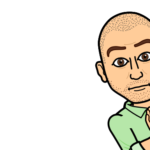 BornGamerRobParticipant
BornGamerRobParticipantNo, the actual track. Should be EVENTS. If all you’re seeing is music_start, then you indeed have the exact problem Magma is giving you. Ensure your events track has a track called EVENTS (just like every other track and it should be at 1.1.0) and it’s a TRACK NAME and not a TRACK EVENT. Quicker if you just post your RPP and someone will surely take a looksee.
June 24, 2018 at 7:09 pm #498978 SanicStudiosParticipant
SanicStudiosParticipanthttps://www.dropbox.com/s/g53tztbilutrzbo/centipede.zip?dl=0
Here’s all of my project files.
June 24, 2018 at 8:30 pm #498980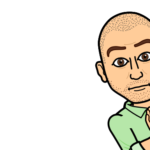 BornGamerRobParticipant
BornGamerRobParticipantYup. You have no EVENTS track in there. And you’re going to have other issues as your other events are not labeled properly (your music start, music end and end are not correctly labeled). My best advice is to use another events track from the template and copy it into this file so it will be properly structured.
It should look like below

Then, do NOT remove the events in that track. Just leave them for now until you can get it to compile right. Then you can remove the events that don’t make sense to your song (should be only verses, choruses, etc.).
June 24, 2018 at 8:38 pm #498981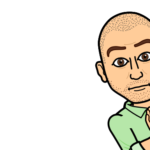 BornGamerRobParticipant
BornGamerRobParticipantJust glancing at your other tracks, looks like you’re going to have more Magma errors ahead. You have events in areas you shouldn’t have anything, so that will throw an error. See my screenshot below on your drum track.

You’ll notice there is a black dot next to “Bank/Program”. The only ones that should have a dot next to them are Velocity and Text Events. All the rest should have no events in them (those markers at the bottom are events). Far will chime in and tell you to use CAT to clean those markers out, but I wanted you to understand what the automated program tool is doing.
-
AuthorPosts
- You must be logged in to reply to this topic.