C3 CON Tools v4.0.0 [01/25/18]
Tagged: costco pharmacy cialis prices
- This topic has 1,149 replies, 4 voices, and was last updated 2 years, 11 months ago by
fungusDig.
-
AuthorPosts
-
August 22, 2016 at 2:42 am #473704
 StackOverflow0xParticipant
StackOverflow0xParticipantIs it just me, or does the Wii Converter take the Photocopy post-proc and convert it to the Negative post-proc despite both being from the basic post-proc set? Photo Negative from the special post-proc set should be converting to Negative, not Photocopy.
It’s always the most annoying post-proc to encounter because then it always stays up much longer than I intend it to.
August 28, 2016 at 7:29 pm #474075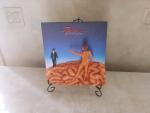 SideshowParticipant
SideshowParticipantI was tinkering around with the song id changer with C3 Con Tools and I noticed something. I drag and drop the con I want to change the id into C3 Con Tools and then use the “Change ID” function. I input my new song id then I hit save to rebuild my new con. I then open up the newly built con using “Quick DTA Editor” to see if the ID has indeed changed. I see that the song id section has indeed changed at the bottom of the text file but at the very top of the text file the song id did not change. Is this as intended?
August 28, 2016 at 9:47 pm #474083 TrojanNemoParticipant
TrojanNemoParticipantWell the song id is the one found at the song_id line. At the top that’s the shortname…doesn’t have to match the song id.
Sent from my LG V10 using Tapatalk
August 28, 2016 at 10:46 pm #474086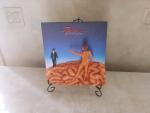 SideshowParticipant
SideshowParticipantWell the song id is the one found at the song_id line. At the top that’s the shortname…doesn’t have to match the song id.
Sent from my LG V10 using Tapatalk
The reason I ask is because I was having a hard time getting some songs to show up in game unless I had changed the top line of the DTA text file with the new song ID as well. Just having the “song_id” section of the DTA file changed wasn’t cutting it.
August 31, 2016 at 4:05 am #474287 StackOverflow0xParticipant
StackOverflow0xParticipantThis is the custom I was having the Wii Converter venue issue with. Negative is converted incorrectly and none of the other postprocs that are supposed to be there after show up.
February 15, 2017 at 11:07 pm #481476 ataeafParticipant
ataeafParticipantThe program keeps crashing when I try to replace a MOGG file. Specifically, it gives me a Not Responding page, with no error message.
February 16, 2017 at 2:30 pm #481508 TrojanNemoParticipant
TrojanNemoParticipantThere is no “Not Responding page” in this program. What custom are you trying to edit? Where are you getting the mogg file from? Post a picture of the “Not Responding page” you’re talking about.
February 16, 2017 at 5:53 pm #481517raynebc
ParticipantI assume it’s when Windows puts “Not responding” in a program’s title bar window when an application is too busy (or hung) to refresh the window or accept input.
February 16, 2017 at 11:12 pm #481533 ataeafParticipant
ataeafParticipantThere is no “Not Responding page” in this program. What custom are you trying to edit? Where are you getting the mogg file from? Post a picture of the “Not Responding page” you’re talking about.
I’m trying to make a RB2 version of the GHtoRB3 version of Hey You by The Exies. I’m trying to integrate the crowd singing from GH:SH (I got the files from a site that if I linked to I’d get banned) into the custom, which can’t be done in Magma V1.
Come to think of it, “crashes” is inaccurate. “Hangs” would be the correct word.
February 17, 2017 at 5:57 pm #481572 TrojanNemoParticipant
TrojanNemoParticipantI have no way of knowing what’s causing the hang, but that mogg file in the picture has to be corrupt. Unless Hey You is a 20 minute song with all stems, the mogg should be 30-40mb, not 300mb+. So make sure the file itself isn’t already corrupt and that the mogg file you’re trying to use is not damaged either.
March 11, 2017 at 9:30 pm #482583 StackOverflow0xParticipant
StackOverflow0xParticipantIs this a known issue? Or how have I not found this problem before.
http://i.imgur.com/XB9pnFK.png
Maybe something to do with converting grayscale textures for Wii?
March 12, 2017 at 12:40 am #482597 TrojanNemoParticipant
TrojanNemoParticipantNever seen that happen or have it reported. But you can easily test that. If the source file is grayscale, converter it to RGB, and then convert it to wii. Try that and let me know. Don’t see how that would make a difference, in theory, but also don’t know what else it could be.
March 12, 2017 at 3:35 am #482606 StackOverflow0xParticipant
StackOverflow0xParticipantYeah, that did it. Just because the album art technically is grayscale, the color mode of the image was actually set to grayscale. But it seems to bring other problems too. Caught this in Magma.
So maybe the album art is actually incorrect in the Xbox version as well. It must be mismatching the texture type or something.
March 21, 2017 at 3:25 am #482984 TrojanNemoParticipant
TrojanNemoParticipantI’m officially ending support for the program. It’s been obvious, but putting the fine point on it.
Read more here:
http://customscreators.com/index.php?/topic/15804-the-source-code-to-all-my-programs/
September 1, 2017 at 1:41 am #490096ariesgcm
MemberC3 CON Tools crashed on me! Please see the error log below:
C3 CON Tools version v3.9.8
Error Message:
Exception has been thrown by the target of an invocation.
Stack Trace:
at System.Reflection.MonoCMethod.InternalInvoke (System.Object obj, System.Object[] parameters) [0x00000] in:0
at System.Reflection.MonoCMethod.DoInvoke (System.Object obj, BindingFlags invokeAttr, System.Reflection.Binder binder, System.Object[] parameters, System.Globalization.CultureInfo culture) [0x00000] in:0
at System.Reflection.MonoCMethod.Invoke (System.Object obj, BindingFlags invokeAttr, System.Reflection.Binder binder, System.Object[] parameters, System.Globalization.CultureInfo culture) [0x00000] in:0
at System.Reflection.MethodBase.Invoke (System.Object obj, System.Object[] parameters) [0x00000] in:0
at System.Runtime.Serialization.ObjectRecord.LoadData (System.Runtime.Serialization.ObjectManager manager, ISurrogateSelector selector, StreamingContext context) [0x00000] in:0
at System.Runtime.Serialization.ObjectManager.DoFixups () [0x00000] in:0
at System.Runtime.Serialization.Formatters.Binary.ObjectReader.ReadNextObject (System.IO.BinaryReader reader) [0x00000] in:0
at System.Runtime.Serialization.Formatters.Binary.ObjectReader.ReadObjectGraph (BinaryElement elem, System.IO.BinaryReader reader, Boolean readHeaders, System.Object& result, System.Runtime.Remoting.Messaging.Header[]& headers) [0x00000] in:0
at System.Runtime.Serialization.Formatters.Binary.BinaryFormatter.NoCheckDeserialize (System.IO.Stream serializationStream, System.Runtime.Remoting.Messaging.HeaderHandler handler) [0x00000] in:0
at System.Runtime.Serialization.Formatters.Binary.BinaryFormatter.Deserialize (System.IO.Stream serializationStream) [0x00000] in:0
at System.Resources.ResourceReader.ReadNonPredefinedValue (System.Type exp_type) [0x00000] in:0
at System.Resources.ResourceReader.ReadValueVer2 (Int32 type_index) [0x00000] in:0
at System.Resources.ResourceReader.LoadResourceValues (ResourceCacheItem[] store) [0x00000] in:0
at System.Resources.ResourceReader+ResourceEnumerator.FillCache () [0x00000] in:0
at System.Resources.ResourceReader+ResourceEnumerator..ctor (System.Resources.ResourceReader readerToEnumerate) [0x00000] in:0
at System.Resources.ResourceReader.GetEnumerator () [0x00000] in:0
at System.Resources.ResourceSet.ReadResources () [0x00000] in:0
at System.Resources.ResourceSet.GetObjectInternal (System.String name, Boolean ignoreCase) [0x00000] in:0
at System.Resources.ResourceSet.GetObject (System.String name, Boolean ignoreCase) [0x00000] in:0
at System.Resources.RuntimeResourceSet.GetObject (System.String name, Boolean ignoreCase) [0x00000] in:0
at System.Resources.ResourceManager.GetObject (System.String name, System.Globalization.CultureInfo culture) [0x00000] in:0
at System.Resources.ResourceManager.GetObject (System.String name) [0x00000] in:0
at cg.a () [0x00000] in:0
at cg..ctor () [0x00000] in:0
at (wrapper remoting-invoke-with-check) cg:.ctor ()
at di.a (System.String[] A_0) [0x00000] in:0
-
AuthorPosts
- You must be logged in to reply to this topic.