C3 CON Tools v4.0.0 [01/25/18]
Tagged: costco pharmacy cialis prices
- This topic has 1,149 replies, 4 voices, and was last updated 2 years, 11 months ago by
fungusDig.
-
AuthorPosts
-
December 23, 2013 at 4:38 am #411077
Dugalle
MemberIm using windows 7, just turned themes off…also I got that pack from the custom rb songs list on the main page under community links. Its cool though, all I needed really was to extract the midi and mogg which I was able to do. I just didn’t want to run into the same problem later if I needed to use it.
December 23, 2013 at 5:40 pm #411107 sageamagooMember
sageamagooMemberSorry I didn’t get to test the folder merge bug before release, I was busy doing Christmas things. I’m sure that if the dta looks fine it will stop crashing the wii.
December 27, 2013 at 11:47 am #411252 KorewahondesMember
KorewahondesMemberI know there is a 4GB size limitation with packs LeFluffie can create but is there a number of files limitation too or can LeFluffie handle packaging let’s say 300 songs if the total size is < 4GB?
December 27, 2013 at 7:49 pm #411260 TrojanNemoParticipant
TrojanNemoParticipantYou’ll have to test on your own. Theoretically there is no limit, but in all of my testing and all my packages, I get to 4GB way before 300 files. Most I have is something like 150 on one package, and that works fine.
December 27, 2013 at 11:00 pm #411271 KorewahondesMember
KorewahondesMemberRoger on that. Actually, I asked this after a test: I had one package with 300 songs (3.01G:cool: and another one with 240 songs (2.04G:cool:. The second pack was ok but only something like 250-260 songs from the first pack showed up in-game. So I thought I might have gone beyond a limit…
I’m gonna try to split that pack into two then, thanks for your answer.
PS: Custom songs files are usually very low-size when not multi-track, aren’t they?
December 27, 2013 at 11:03 pm #411272 TrojanNemoParticipant
TrojanNemoParticipantYeah it’s usually something like 1-1.15MB per minute of audio in the custom song. But having karaoke increases the file size, and if they’re using a higher quality setting in Magma will also raise the file size.
January 10, 2014 at 6:04 am #411956 TrojanNemoParticipant
TrojanNemoParticipant January 10, 2014 at 6:18 am #411958
January 10, 2014 at 6:18 am #411958 mercuryshadow09Member
mercuryshadow09MemberWhat am I looking at here? Is this an update to LeFluffie?
January 10, 2014 at 11:53 am #411972 espherParticipant
espherParticipantIt looks like some sort of application for managing setlists… some sort of setlist management… organizer thing… maybe we would call it a ‘Setlist Organizer’ or a ‘Song Manager’… maybe there’s a better title for it.
January 10, 2014 at 12:26 pm #411974 mercuryshadow09MemberIt looks like some sort of application for managing setlists… some sort of setlist management… organizer thing… maybe we would call it a ‘Setlist Organizer’ or a ‘Song Manager’… maybe there’s a better title for it.
mercuryshadow09MemberIt looks like some sort of application for managing setlists… some sort of setlist management… organizer thing… maybe we would call it a ‘Setlist Organizer’ or a ‘Song Manager’… maybe there’s a better title for it.I figured that much out seeing how it says “Setlist Manager” at the top, I was asking if it was integrated into LeFluffie because, well it’s posted in the LeFluffie thread and I didn’t see any update!
January 10, 2014 at 8:16 pm #412006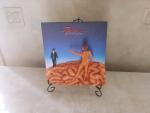 SideshowParticipantJanuary 17, 2014 at 12:58 am #412339
SideshowParticipantJanuary 17, 2014 at 12:58 am #412339 TrojanNemoParticipant
TrojanNemoParticipantSo, I’m supposed to be retired but just couldn’t leave without getting this done.
There’s a few minor fixes to a few parts of Le Fluffie, but the new big addition is Setlist Manager. This is based on pksage’s Cache Exporter Tool (huge thanks to him for figuring out the hard part), but does a few more things.
Check it out, I hope it’s useful, I’ve had a lot of fun creating it and it’s something I wanted done for several months now, so I’m glad I was able to accomplish it.
With that said, I leave you with the change log.
v2.5.0
SETLIST MANAGER (NEW!)
- Will parse both Xbox 360 (both the STFS package and the internal song cache file are supported) and Wii (*.vff) RB3 song cache files instantly to start a new Setlist.
- Gives you a multitude of detailed filtering and sorting options
- Can edit existing songs, delete existing songs, and add new songs
- Can export to PDF, Excel and CSV with a multitude of styles and options
- Highly customizable for a unique experience based on your tastes and preferences, refer to the detailed HELP doc for more info
- To bypass the main screen and go straight to Setlist Manager, add -manager to your Le Fluffie C3 shortcut
- Right-click on a .setlist file and tell Windows to use Le Fluffie C3 to always open that kind of file, and you can just double-click on your Setlist files to open them straight into Setlist Manager
BATCH RENAMER
- Added option to normalize featured artists (featuring, feat, Feat.) to "ft."
- Added counter to distinguish from skipped (already properly named) and failed files
- Improved renaming of files
- Improved sorting of files
- Improved recognition and handling of duplicates
- Improvements to the logging
QUICK PACK EDITOR
- Added support for older customs with handmade songs.dta files
VISUALIZER
- Improved normalization of featured artists to consistently be "ft." to save space
- Fixed Theme Button being clickable even though no theme had been selected
MIDI CLEANER
- Fixed bug that would result in your settings not being saved
GENERAL
- Improved ability to drag the program around
January 17, 2014 at 1:10 am #412340 Busta UppaMember
Busta UppaMemberSetlist editor?!?
 Oh man I think I’m gonna go nuts with this one. Thank you TrojanNemo and pksage!!!January 17, 2014 at 10:14 am #412354
Oh man I think I’m gonna go nuts with this one. Thank you TrojanNemo and pksage!!!January 17, 2014 at 10:14 am #412354 FarottoneKeymasterSo, I’m supposed to be retired but just couldn’t leave without getting this done.
FarottoneKeymasterSo, I’m supposed to be retired but just couldn’t leave without getting this done.No one retires Nemo!
January 18, 2014 at 4:31 pm #412435beastman
MemberWhat do I need to do make the words fit in the buttons with Le Fluffie? I have Win7 with whatever comes standard with it. When I run Le Fluffie, the font is too big for the buttons so, for example, I have two buttons called “Batch”. I know from clicking them that the first one is the Batch Renamer, but it would be nice to see that on the button. Also in the new setlist creator cache reader, it shows 105 songs in the count instead of 1053, so it seems I don’t have the font used by the program. TIA.
-
AuthorPosts
- You must be logged in to reply to this topic.