“There are detailed instructions on this very forum on how to use the great C3 CON TOOLS…” where?
- This topic has 8 replies, 5 voices, and was last updated 2 months, 2 weeks ago by
Narek.
-
AuthorPosts
-
June 7, 2020 at 8:55 pm #397867
xoxidine
ParticipantIt’s been a while since I did this and it looks like things have changed. The main sticky’d thread is years long, and my I remember the aback and forth on trying to find how to do this. I recall there even being a comment that it caused a re-write of some documented instructions.
Now that I see that thread has an update:
JUNE 11, 2019
THINGS HAVE CHANGED AND ARE BETTER! CHECK OUT THE FOLLOWING LINK FOR UPDATED INSTRUCTIONS:
When it comes to converting files for PS3, it simply says:
There are detailed instructions on this very forum on how to use the great C3 CON TOOLS to convert xbox customs to PS3, so I won’t go into the details here, but it’s super-easy!
The only things I recommend is to choose encryption Type 3 and to check that you have selected the correct NTSC/PAL format.
I haven’t found any obvious thread on this forum on how to do this. I downloaded a bunch of songs from the customs database and I’d like to migrate them to my already modded PS3. If I have to convert the files with the C3 CON TOOLS software that I have, is there a simple set of instructions anywhere?
June 8, 2020 at 7:06 pm #512008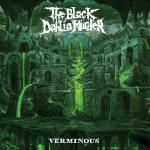 beard216Participant
beard216ParticipantYou simply drag the CON file into the PS3 Converter in C3 CON TOOLS.
It’s literally Drag, Drop, Click.
June 9, 2020 at 1:50 am #512010xoxidine
Participant1. It had me create an author ID which it said to use my C3 profile ID. That didn’t work, I assume too many characters. I made up a 4 digit number and it let me proceed.
2. Prompted with another ID. It said only change it if I need to, so I left it at 0.
3. On the convert screen, I dragged a single file which allowed the application to pick-up the directory. I hit convert and it went through every file.
4. Each file ends up as its own folder in the “C3CONToolsv00ps3All Songs” folder. For 522 songs it took 21 minutes.
Does that all sound inline with what I’m supposed to do?
June 10, 2020 at 11:25 am #512031 EchoOfMysteryParticipant
EchoOfMysteryParticipantSounds about right. If that ID issue pops up again, know it has been covered many times before: check here.
May 25, 2025 at 3:56 pm #1019985 Arthurr ThomasParticipant
Arthurr ThomasParticipantWho is a serious programming geek? I need to develop software based on artificial intelligence so that the program itself asks questions of my employees when we conduct tests. But the program should ask tricky questions, so that it would be difficult to answer immediately and make the employee think.
May 28, 2025 at 4:21 pm #1020071 AriadnaParticipant
AriadnaParticipantHi, please advise me where I can order such services as educational software development for our general educational organization. This is a very necessary service for us, and since we are a budget organization, I would like to order everything we need in one place, so as not to overpay. Please tell us who can help us with such important decisions.
May 29, 2025 at 3:11 pm #1020087 janna45Participant
janna45ParticipantIf you’re looking to build AI-based educational software with advanced testing features, check out edtech They specialize in creating smart learning solutions tailored to different organizational needs. Their experience with adaptive learning and AI makes them a strong choice for developing tricky, thought-provoking test systems without stretching a limited budget. Definitely worth exploring!
November 21, 2025 at 9:42 am #1099095Mike
ParticipantIk snap je — dat idee klinkt echt slim en uitdagend om toe te passen in training of onboarding. Zelf had ik laatst even behoefte aan ontspanning en ontdekte ik duo spin casino. Voor spelers uit Nederland zijn er bovendien extra bonussen beschikbaar, wat het spelen leuker maakt. Ik begon met een paar slots en hoewel ik eerst een paar keer verloor, kwam er daarna ineens een mooie winst uit, wat echt een kick gaf. Het hielp me om even mijn hoofd leeg te maken zodat ik daarna met frisse energie kon nadenken over creatieve software-ideeën voor zo’n AI-ondervragingssysteem.
November 22, 2025 at 5:45 pm #1099110Narek
ParticipantI wanted a focused tool for my cautious style, so I split sessions into warm-ups, push, cool-down. Halfway through a commute I visited https://astronauts.com.in/predictor and mapped targets: 1.7x, 1.9x, then a free run. A rough patch nearly had me stop, but a controlled 4.2x steadied the ledger. India traffic felt less stressful after that—funny how a tidy plan beats impulse.
-
AuthorPosts
- You must be logged in to reply to this topic.