Switching over to online play
- This topic is empty.
-
AuthorPosts
-
May 1, 2013 at 6:49 pm #388531
 I Have FriendzzMember
I Have FriendzzMemberHey guys, I tried plugging my usb with Title Update 5 in to play with some friends online and when the Finding Downloaded Content thing above my screen in the Main Menu finishes, it says Loading New Downloaded Content 0/843 Loaded. Is there any way around this or do I have to sit here for a good half an hour every time I want to play with friends?
 May 1, 2013 at 6:57 pm #399039
May 1, 2013 at 6:57 pm #399039 NyxyxylythParticipantHey guys, I tried plugging my usb with Title Update 5 in to play with some friends online and when the Finding Downloaded Content thing above my screen in the Main Menu finishes, it says Loading New Downloaded Content 0/843 Loaded. Is there any way around this or do I have to sit here for a good half an hour every time I want to play with friends?
NyxyxylythParticipantHey guys, I tried plugging my usb with Title Update 5 in to play with some friends online and when the Finding Downloaded Content thing above my screen in the Main Menu finishes, it says Loading New Downloaded Content 0/843 Loaded. Is there any way around this or do I have to sit here for a good half an hour every time I want to play with friends?
Move your cache from the hard drive to the USB stick. Don’t copy it – move it.
When you keep your cache on the hard drive, the same one is used for customs/TU4 play and online/TU5 play. That gets messy fast.
May 1, 2013 at 7:03 pm #399040Sensei
MemberMove your cache from the hard drive to the USB stick. Don’t copy it – move it.When you keep your cache on the hard drive, the same one is used for customs/TU4 play and online/TU5 play. That gets messy fast.
I echo Nyx’s comment 100%… I had /exactly/ the same problem you are describing and moving the cache fixed it completely.
Online mode: USB stick contains song cache and Title Update #5
Customs mode: stick contains song cache, Title Update #4, and all custom songs
Works like a charm.
May 2, 2013 at 8:17 pm #399092 I Have FriendzzMemberHey guys, I tried plugging my usb with Title Update 5 in to play with some friends online and when the Finding Downloaded Content thing above my screen in the Main Menu finishes, it says Loading New Downloaded Content 0/843 Loaded. Is there any way around this or do I have to sit here for a good half an hour every time I want to play with friends?
I Have FriendzzMemberHey guys, I tried plugging my usb with Title Update 5 in to play with some friends online and when the Finding Downloaded Content thing above my screen in the Main Menu finishes, it says Loading New Downloaded Content 0/843 Loaded. Is there any way around this or do I have to sit here for a good half an hour every time I want to play with friends?
Move your cache from the hard drive to the USB stick. Don’t copy it – move it.
When you keep your cache on the hard drive, the same one is used for customs/TU4 play and online/TU5 play. That gets messy fast.
I did do this, but it’s still downloading all my dlc.
May 2, 2013 at 8:26 pm #399094The T
MemberIt could be your cache got lost/cleared out at some point. Let it cache just the DLC and not the customs, move it over to your Title 5 stick, and then load it up again and see.
May 3, 2013 at 2:41 am #399102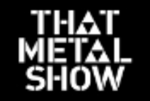 nilesongMember
nilesongMemberOurs does it too, and takes 40 mins to rebuild the cache the first time we play online. Not a big deal to us as we plan ahead when we want to play customs. Gotten used to it at this point but seems like this would be an easy fix to avoid a 40 min wait.
May 3, 2013 at 8:58 am #399110 FarottoneKeymasterOurs does it too, and takes 40 mins to rebuild the cache the first time we play online. Not a big deal to us as we plan ahead when we want to play customs. Gotten used to it at this point but seems like this would be an easy fix to avoid a 40 min wait.
FarottoneKeymasterOurs does it too, and takes 40 mins to rebuild the cache the first time we play online. Not a big deal to us as we plan ahead when we want to play customs. Gotten used to it at this point but seems like this would be an easy fix to avoid a 40 min wait.With a cache file on the TU4 stick, one on the TU5 stick and NONE on the HDD, there’s no waiting time, except for the very first time the game creates the cache file.
May 23, 2013 at 9:21 pm #400013 I Have FriendzzMemberOurs does it too, and takes 40 mins to rebuild the cache the first time we play online. Not a big deal to us as we plan ahead when we want to play customs. Gotten used to it at this point but seems like this would be an easy fix to avoid a 40 min wait.
I Have FriendzzMemberOurs does it too, and takes 40 mins to rebuild the cache the first time we play online. Not a big deal to us as we plan ahead when we want to play customs. Gotten used to it at this point but seems like this would be an easy fix to avoid a 40 min wait.With a cache file on the TU4 stick, one on the TU5 stick and NONE on the HDD, there’s no waiting time, except for the very first time the game creates the cache file.
I did have TU5 on one flash drive and TU4 on another and I still had to wait every time I put TU5 in
May 23, 2013 at 9:29 pm #400014 FarottoneKeymaster
FarottoneKeymasterI did have TU5 on one flash drive and TU4 on another and I still had to wait every time I put TU5 in
Because, as I said, your cache file is on the HDD. Nothing can be on the HDD except for official DLC and exports.
May 23, 2013 at 9:48 pm #400019 TrojanNemoParticipantOurs does it too, and takes 40 mins to rebuild the cache the first time we play online. Not a big deal to us as we plan ahead when we want to play customs. Gotten used to it at this point but seems like this would be an easy fix to avoid a 40 min wait.
TrojanNemoParticipantOurs does it too, and takes 40 mins to rebuild the cache the first time we play online. Not a big deal to us as we plan ahead when we want to play customs. Gotten used to it at this point but seems like this would be an easy fix to avoid a 40 min wait.I believe I’ve mentioned this to you or another member here. I have nearly 2800 songs and a FULL cache rebuild takes no more than 10 minutes. there is NO WAY you would need to wait 40 minutes. if you’re doing so, you’re doing it wrong. listen to the advice here, and figure out what you’re doing wrong, because you’re absolutely doing something wrong.
-
AuthorPosts
- You must be logged in to reply to this topic.