Party Buffalo wont let me drag and drop TU4 to my flash driv
- This topic is empty.
-
AuthorPosts
-
December 18, 2013 at 1:21 am #389606
 djx1100Participant
djx1100ParticipantTopic also if i try inserting a new file into my installer my title update 4 wont show up in my downloads folder despite the fact that i downloaded it
December 18, 2013 at 6:09 am #410816 Deadly RobotsMember
Deadly RobotsMemberTwo things. Firstly, are you adding the drive to Party Buffalo, and are you dragging the TU4 file to the right location?
December 18, 2013 at 5:09 pm #410823 djx1100Participant
djx1100ParticipantYes to both its reallt bugging me
December 19, 2013 at 2:06 am #410853 Deadly RobotsMember
Deadly RobotsMemberWell, it shouldn’t show up in your Downloads folder on the 360. It should appear under Games & Apps > Rock Band 3.
December 19, 2013 at 5:06 am #410863 djx1100Participant
djx1100Participantno i mean on party buffalo. i downloaded TU4 online and its in my downloads folder on my computer however party buffalo refuses to let me drag and drop it onto the installers folder and if i try installing a new file into it my computer cant find it.
December 19, 2013 at 6:41 am #410865 Deadly RobotsMember
Deadly RobotsMemberI’m not sure I understand what you’re trying to say. If the file is in your Downloads folder, it’ll be named tu00000001_00000000. Right-clicking the folder, selecting “Inject New File…” and browsing to your Downloads folder should be all you need to do.
If you can’t see it, Windows may be set to hide files without file extensions. To fix this, open Explorer and press Alt. Select Tools > Folder Options, go to the View tab, and make sure “Hide extensions for known file types” is unchecked. It’s unlikely that’s actively hiding TU4, but it doesn’t hurt to change the setting.
Also, make sure your browser’s download folder is actually set to your OS’ downloads folder. Failing that, download TU4 again and save it to the desktop instead of to your downloads folder. Then you know where it is.
December 20, 2013 at 12:28 am #410919 djx1100Participant
djx1100Participantmy computer literally wont let me add TU4 to my flash drive when i try dragging and dropping the file into the installers folder there is a black circle with a dash through it indicating i cant drag it in there which makes no sense
December 20, 2013 at 12:35 am #410920 galexioMembermy computer literally wont let me add TU4 to my flash drive when i try dragging and dropping the file into the installers folder there is a black circle with a dash through it indicating i cant drag it in there which makes no sense
galexioMembermy computer literally wont let me add TU4 to my flash drive when i try dragging and dropping the file into the installers folder there is a black circle with a dash through it indicating i cant drag it in there which makes no senseThrough Party Buffalo, go to the installer folder.
Inside the empty Installer folder, right click and select “inject new file”
It’ll open a new window; locate TU4 (wherever else you have it on your computer) and select it.
Tadah!
December 20, 2013 at 12:36 am #410921 djx1100Participant
djx1100Participanti look in my downloads folder and its not there despite the fact that its in there im not kidding i have an entire folder full of downloads yet for some reason only one thing shows up in the folder when i try injecting a new file
December 20, 2013 at 1:30 am #410927 FarottoneKeymasteri look in my downloads folder and its not there despite the fact that its in there im not kidding i have an entire folder full of downloads yet for some reason only one thing shows up in the folder when i try injecting a new file
FarottoneKeymasteri look in my downloads folder and its not there despite the fact that its in there im not kidding i have an entire folder full of downloads yet for some reason only one thing shows up in the folder when i try injecting a new fileTake a screenshot of your drive in Party Buffalo so we can tell you where you’re going wrong.
December 20, 2013 at 1:56 am #410929 djx1100ParticipantDecember 20, 2013 at 3:13 am #410937
djx1100ParticipantDecember 20, 2013 at 3:13 am #410937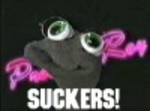 GandWuserMember
GandWuserMemberYou have to upload it to a hosting site first.
December 20, 2013 at 3:24 am #410938 djx1100Participant
djx1100ParticipantWhat do you mean?
December 20, 2013 at 4:40 am #410941 djx1100Participant
djx1100Participanthttp://postimg.org/image/t2q1sqkil/881c151d/
is that good enough? ive been at this for two days guys i just want to know how to copy TU4 to my flash drive so i can play customs
December 20, 2013 at 5:00 am #410942 galexioMember
galexioMemberIt looks fine to me.
How about another screenshot of when you try to inject the file, and somehow TU4 doesn’t appear on the Download folder?
-
AuthorPosts
- You must be logged in to reply to this topic.