Envirobear2000’s W.I.P. (+ my first authored song, “Bravado” by Kirin J Callinan)
- This topic is empty.
-
AuthorPosts
-
August 20, 2017 at 12:18 pm #395476
 Envirobear2000Member
Envirobear2000MemberWIP:
Roy Orbison – It’s Over
Hello C3 community. So I’m gonna give this authoring thing a shot – and in fact, I’ve pretty much completed a working-ish version of my first authored song, “Bravado” by Kirin J Callinan.
Some notes first: ages ago I did Frets on Fire authoring, so this isn’t TOTALLY my first rodeo. But usually back then I just worked mechanically from tabs. Plus, I only did mostly guitar, some drums and bass (no vocals).
This is my first time working in REAPER (used to work with Editor on Fire), and my first time doing vocals or Keyboards.
I’m a bit of a musician (piano) but not a great transcriber and for some reason usually especially rubbish at vocals… so… watch out for that.
Please give any and all feedback. Vocals are my biggest concern, then Keys. The drums, I’m fairly confident are at least OK, and there isn’t much guitar (it’s just a little, not too complicated solo at the end). Thanks in advance to anyone who checks this out and especially anyone who gives me feedback.
Here’s the link (haven’t uploaded to the database yet):
http://www.mediafire.com/file/hd6q07mh624vmwy/bravado5_rb3con(there’s a new, slightly improved version on the database)
About the song: Kirin J Callinan is an Australian song-writer and guitarist, and this is the final track from his most recent album, Bravado. Personally, I think the whole album is brilliant. It’s sort of parody music, but it also somehow feels genuine as well. He’s pulled of a great balancing act. “Bravado” IMO is a masterpiece of pop songwriting – the lyrics, which don’t mean anything (I think this is the meaning of the title – the song is, in a sense, empty “lyrical bravado”) but sound brilliant, the entire sound of the song and the vocal melodies are all just excellent. In general, it’s a sort of pop / light pop / electronic ballad.
One tricky thing with the drums is that some of them are electronic and some real. I decided to chart the electronic toms because they sound too prominent to be ignored, but not the weird electronic things that pop up in the main beat sometimes.
There is no bass as far as I can hear, though I was considering just charting the bottom line of the keys to bass.
I didn’t chart the harmonies because it sounds sampled or heavily manipulated to me.
August 20, 2017 at 4:40 pm #489655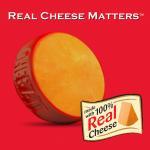 BlakeParticipant
BlakeParticipantFYI You can still work in EOF. Just make sure you change your settings to Rock Band so that it saves the extra Rock Band files. Then just drag your midi over to Reaper to finish it all up
August 20, 2017 at 6:44 pm #489663 Envirobear2000Member
Envirobear2000MemberFYI You can still work in EOF. Just make sure you change your settings to Rock Band so that it saves the extra Rock Band files. Then just drag your midi over to Reaper to finish it all up
Yeah, I thought you might be able to, but TBH, it’d been AGES since I used EOF anyways so I thought I might as well work in the one that seems the editor du jour if I’m gonna have to relearn anyways… though maybe I’ll check it out. REAPER does feel a little cluttered to me.
Alright, started work on my next song – my favourite Roy Orbison track – “It’s Over”.
I decided I would try EOF for this, and there are so many things I love about it over REAPER to be honest. It’s obvious that EOF is purpose-made for authoring whereas REAPER is really a weird hack. However, seems like it doesn’t do pro keys or vocal harmonies currently. I’m not too bothered about the keys (would be a weird really difficult to transcribe mish-mash of orchestral instrumentation) but having a go at the harmonies might have been nice. I guess I should be able to do THOSE in REAPER in theory?
-
AuthorPosts
- You must be logged in to reply to this topic.