Custom clothes
- This topic has 15 replies, 1 voice, and was last updated 1 week, 2 days ago by
Gabriele.
-
AuthorPosts
-
February 8, 2020 at 7:19 pm #397522
 mherculesMember
mherculesMemberI remember seeing a chart preview where the band had custom clothes to look like the Steven universe cast
I was aondering if anyone knew how I could make, create or download outfits
February 8, 2020 at 10:56 pm #509583 VreyIsGreyParticipant
VreyIsGreyParticipantWhat do you mean? Like, using the in-game clothes to make it look like a character, or making custom textures? Because I don’t think there’s a way to do that in RB.
February 9, 2020 at 3:49 am #509588 Fat HalpertParticipant
Fat HalpertParticipantYou can use ConTools to replace user made in-game art (like tattoos and logos) with photos. I did this to insert the “Riot!” album art on a t-shirt for my Haley Williams character, seen here:
This effectively allows you to make custom designs on your clothes, moreso than the character customization provides in-game.
February 9, 2020 at 6:54 am #509595 TH3_M01ST_0NEParticipant
TH3_M01ST_0NEParticipantThat is super cool!
But how did you go about getting a custom image onto rb3? I am able to upload pngs through ConTools, but it always ends up bumping the file size up, which just gives corrupted data. What did you have to do to get the Riot design to not affect the save’s file size?
February 9, 2020 at 3:10 pm #509596 VreyIsGreyParticipant
VreyIsGreyParticipantWow! I didn’t know you could do that. And what utility is that in C3 Con Tools?
February 9, 2020 at 3:32 pm #509600 Fat HalpertParticipant
Fat HalpertParticipantIt’s the “Save File Image Extractor”
February 10, 2020 at 1:39 am #509611 Linos MelendiParticipant
Linos MelendiParticipantThe Steven Universe character outfits in my customs were just made with the in-game art maker

 February 10, 2020 at 4:08 am #509616
February 10, 2020 at 4:08 am #509616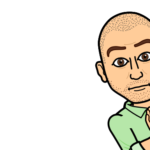 BornGamerRobParticipant
BornGamerRobParticipantHow the heck do you apply the custom art to clothing?
February 10, 2020 at 5:03 am #509617Anonymous
Inactiveyeah guys, how? this was so curious o.0
February 10, 2020 at 7:24 am #509618 Linos MelendiParticipant
Linos MelendiParticipantLook for clothing with the “Customizable” tag and in the Current Outfit section it gives you an option to add art
 February 11, 2020 at 3:41 am #509634
February 11, 2020 at 3:41 am #509634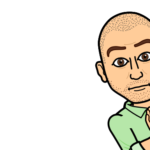 BornGamerRobParticipant
BornGamerRobParticipantThanks! Got a new toy to play with now. 😊 Already wrecked my save file a few times. Lol.
February 11, 2020 at 8:32 am #509637 Fat HalpertParticipant
Fat HalpertParticipantTo anyone who is about to try this, keep an eye on the size of your save file and make a backup before editing it. If the file size gets too large, you’ll corrupt it. I’m not sure how big it can get without corrupting, but my save file is 8.61 MB, so I’m assuming you’ll be fine as long as you stay under that. The “help” section of the Save File Image Extractor mentions that it should stay at exactly 8.22 MB, so maybe take that into consideration as well. I added 10 pictures to my save file that add up to 440 KB total, and my highest resolution picture is 256×256.
February 18, 2020 at 10:16 pm #509808kisarasoul9
MemberIt’s looking beautiful. Really amazing.
November 22, 2020 at 11:46 pm #515110 TH3_M01ST_0NEParticipant
TH3_M01ST_0NEParticipantTrying this again for the first time in a while and it seems like whatever I try to replace just bumps up my save’s file size, corrupting it. Does anyone have any insight on how to get this to work consistently? I’ve tried compressing my images, png vs jpg, resizing, and it still isn’t working.
November 29, 2020 at 1:48 am #515161 StackOverflow0xParticipant
StackOverflow0xParticipantOh wow, I was looking for this the past couple of videos I recorded. I knew there was a way, but didn’t remember how it was done.
So if anyone is doing this on charts recorded on Dolphin, you can use the Custom Texture option in the emulator, then have it replace your own custom art with something else.
-
AuthorPosts
- You must be logged in to reply to this topic.