Change album art for official DLC
- This topic has 9 replies, 2 voices, and was last updated 1 month, 1 week ago by
Vooccie.
-
AuthorPosts
-
July 2, 2014 at 5:26 am #390679
 funkydunklemanParticipant
funkydunklemanParticipantThat’s totally possible, right? I wanted to finally go and correct my No Doubt songs, and fix the artwork on some of the Billy Joel tracks, but I can’t figure out how to do that. I depacked the packs, but I have no idea what to do next.

This looks to be the one trick that I can’t seem to figure out.
July 2, 2014 at 5:35 am #423830 bluzerMember
bluzerMemberWithout altering any other files…you’d only need to convert through drag/drop the file in this window of the Advanced Art Converter
And then press the Convert all input files to *_png_xbox button.
Once it’s converted simply replace it with the one you want to replace with..then repackage.
July 2, 2014 at 12:27 pm #423843 TrojanNemoParticipant
TrojanNemoParticipantIf what you want to do is to replace the existing album art for a file, you don’t even need to depack it. You drag and drop the song/pack into C3 CON Tools. It’ll open up in CON Explorer. Then go to the Contents tab. Click on root->songs->find the song you want->gen and in there you should see a .png_xbox file. If so, all you do is click on it, and drag and drop the replacement .png_xbox file over it and it’ll tell you whether you want to replace. Click yes. Do this for all the songs in the pack. Once done, go back to Information tab and click Save.
If you’re replacing the album art with something that isn’t already used in game or by C3, then yes, you use Advanced Art Converter to convert the source image to png_xbox. But most likely, the album art you’re looking to use is already in use by HMX or C3. You should always use that png_xbox file. Even if your image from a Google search “looks” the same, or even if it looks better, if it’s not the same png_xbox, it’s not the same in game. And you want it to match in game. You can find the album art for all HMX songs and most C3 songs at http://www.keepitfishy.com/albumart/ … get it from there.
The problem you’re going to come across is that RB1 songs didn’t have album art at all. That just wasn’t a feature of the game at that point. So in the RB1 CONs there isn’t one. You can try adding one by clicking all the way through to the gen folder like I said above and right clicking on the bottom panel, Add new file(s). Save as instructed above. So now you’ll have the album art in the CON, but that still may not work in game. And that’s because RB2 and RB3 on disc brought with them album art for all these songs, along with chart fixes, dta fixes, etc. And those I believe will overwrite whatever you put in the CON file.
At that point I think you need to reach out to RBHP and see if they have a way to do it.
July 2, 2014 at 6:48 pm #423877 funkydunklemanParticipant
funkydunklemanParticipantI really appreciate you letting me know all that. If that’s not in a FAQ somewhere it should be. I spent forever trying to do that last night and couldn’t find an answer. I’m going through my DLC and turning them into cons, adding harmonies/keys, then making them into mega-packs. Album art was the only thing I couldn’t figure out. Thank you Nemo.
July 13, 2014 at 10:43 am #424603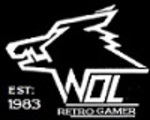 Mr WallyMember
Mr WallyMemberThanks for this thread, I have been hoping to do the same for Bon Jovi have them listed on their individual albums and not just the greatest hits album.
July 24, 2017 at 5:41 pm #488313 funkydunklemanParticipant
funkydunklemanParticipantSorry if this is rule break-ey, but I was just about to post this exact question after completely forgetting how to change artwork but stumbled upon myself asking this exact thing over 3 years ago. However this was on the 4th page of my search results so maybe bumping it will help make it more visible.
April 21, 2019 at 3:34 pm #504578hardcoredrummer
Participant…
April 22, 2019 at 2:09 am #504593 TrojanNemoParticipant
TrojanNemoParticipantWhy are you bringing this thread back for no reason?
September 11, 2025 at 4:48 pm #1082542Mike
ParticipantHey, I’ve been in that spot too, tinkering with files and then getting stuck on the “what now?” part — it can get frustrating quickly. When that happens, I sometimes just take a break and shift focus, which is how I stumbled onto playjonny. For players from Canada they offer special bonuses, and I figured I’d give it a try. At first I lost a couple of spins on the wheel and thought it was just another time sink, but then I nudged the bet up a bit and landed a win that turned the whole session around. Since then, it’s been my little escape when tech stuff wears me out.
December 24, 2025 at 5:42 pm #1102781Vooccie
ParticipantΒρισκόμουν στο Αγρίνιο και έπινα καφέ στην πλατεία. Από βαρεμάρα έψαξα για παιχνίδια και κατέληξα στο vegas hero. Στην αρχή, ένιωσα ότι έκανα λάθος επιλογή. Το υπόλοιπό μου μειωνόταν δραματικά και δεν έβλεπα καμία ελπίδα. Είχα αρχίσει να βρίζω. Ωστόσο, αποφάσισα να ρισκάρω τα τελευταία μου ευρώ. Η τύχη μου χαμογέλασε καθώς πέτυχα ένα mega win. Έφυγα από την καφετέρια με πολύ καλύτερη διάθεση, έχοντας βγάλει τα έξοδα της ημέρας και με το παραπάνω.
-
AuthorPosts
- You must be logged in to reply to this topic.