Rock Band 3 Wireless Keyboard not working. Am I doing this right?
- This topic has 10 replies, 1 voice, and was last updated 2 weeks, 2 days ago by
nickjames.
-
AuthorPosts
-
August 3, 2020 at 6:45 am #398028
cleverest
ParticipantI’ve never played KEYS on this game before…picked up a used one of these:https://www.amazon.com/Rock-Band-Wireless-Keyboard-Xbox-360/dp/B003RS19N4
I put batteries in in the Mad Catz keyboard, turn it on, turn xbox on, the front button is flashing on the keyboard, I press the SYNC button on front of xbox 360 and then the side tiny sync button on the keyboard and I get nothing..I took this back to the store, exchanged it and still not syncing…am I doing something wrong?
August 3, 2020 at 3:18 pm #513265 WarMarioDragonParticipant
WarMarioDragonParticipantI remember having the same problem, but I just kept trying and I got it to work. I think you might want to hold down the sync button for a bit longer on the xbox then quickly hold the sync button for the keyboard. The only other thing, that i think, was my issue was that I tried using the batteries that came with the keyboard, which either didn’t turn on or did but wouldn’t sync (srry can’t remember exactly) but I did remember putting a new set of batteries and it worked.
August 3, 2020 at 4:20 pm #513267cleverest
ParticipantI remember having the same problem, but I just kept trying and I got it to work. I think you might want to hold down the sync button for a bit longer on the xbox then quickly hold the sync button for the keyboard. The only other thing, that i think, was my issue was that I tried using the batteries that came with the keyboard, which either didn’t turn on or did but wouldn’t sync (srry can’t remember exactly) but I did remember putting a new set of batteries and it worked.
I’ve tried the latter (new batteries), but maybe not the former…I’ll try it…Thanks.
August 3, 2020 at 4:22 pm #513268cleverest
Participant^ Not working.
 August 4, 2020 at 1:54 am #513271
August 4, 2020 at 1:54 am #513271 chaosjayeMember
chaosjayeMemberstick another instrument in sync it. then try syncing the keyboard.
had to do that way with a wireless guitar. synced fine as the second instrument wouldnt solo
August 7, 2020 at 12:36 am #513348cleverest
Participantstick another instrument in sync it. then try syncing the keyboard.
had to do that way with a wireless guitar. synced fine as the second instrument wouldnt solo
Sadly I have no guitar/bass controllers, only my wired drum kit (Strrike Ekit) and a microphone.
September 11, 2020 at 10:46 pm #514084 Sweet DevilMember
Sweet DevilMemberSounds like you got a busted key. I bought mine new and it was in storage for over 5 years, full of dirt and I recently turned it on no prob.
September 13, 2020 at 4:34 am #514105cleverest
ParticipantSounds like you got a busted key. I bought mine new and it was in storage for over 5 years, full of dirt and I recently turned it on no prob.
Two in a row though? Then someone told me I needed to sync a guitar, and I’ve NEVER had a guitar sync’d to this system since I’ve had it, so maybe…? (I still don’t have a guitar controller to try it, I play only drums/vocals on this Xbox 360 since I’ve owned it.)
September 14, 2020 at 12:53 am #514111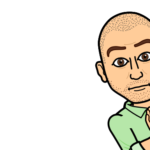 BornGamerRobParticipant
BornGamerRobParticipantNo, you’re right. I had this issue as well. It’s not the keyboard. And, of course, I can’t remember what I did to fix it. I remember googling the hell out of my issue and then i remember stumbling on a solution. it was something to do with the sync. it was a strange order IIRC, of that stupid side button and the button on the 360. i remember having to do that combo a few times. the good news is, once it syncs, it stays.
September 22, 2020 at 10:09 pm #514314 Sweet DevilMember
Sweet DevilMemberTwo in a row though? Then someone told me I needed to sync a guitar, and I’ve NEVER had a guitar sync’d to this system since I’ve had it, so maybe…? (I still don’t have a guitar controller to try it, I play only drums/vocals on this Xbox 360 since I’ve owned it.)
I had to sync my guitars on my 360 after not using them for 4 years. Same for the keyboard, but all it took was one click.
January 28, 2026 at 2:19 pm #1110720nickjames
ParticipantThis is a common issue, and you’re definitely not alone. Double-checking the wireless sync, battery status, and console compatibility usually helps. Hopefully the troubleshooting tips here make it easier to get the Rock Band 3 keyboard working again! แทงบอลโลก 2026
-
AuthorPosts
- You must be logged in to reply to this topic.