What’s your workflow?
- This topic is empty.
-
AuthorPosts
-
November 12, 2017 at 10:29 pm #395686
 jedParticipant
jedParticipantI’d like to increase my efficiency as a charter so I’m wondering about people who have more experience charting. After you set your beatmap, how do you generally operate? Where do you start? Do you use a MIDI controller? Do you have any life-saving quick keys? How long do you generally spend on each instrument? On each difficulty? On venues? I’d love to know
November 12, 2017 at 10:59 pm #492386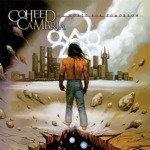 sailingwhisperParticipant
sailingwhisperParticipantI usually work from my favorite instrument to chart to my least favorite: Vox > Drums > Guitar > Bass > Pro Keys. I always check to see if there are pro guitar or MIDI files to help.
I have a youtube tutorial for charting vocals and my method of doing it, you can find it’s thread in the authoring forums.
I think I spend the most time on vocals (and pro keys if the song has it) as it’s the most complex/nuanced instrument. I also spend more time on drums than guitar/bass because sometimes the drums can be somewhat hard to hear and you need to get them pretty accurate.
As far as difficulties and venues, I use CAT and Magma to autogenerate these. If you want to do them manually then that’s great, but personally I like to save the time and automate them, as they’re usually fine anyway.
As far as life-saving quick keys, I go over some in my vox video, like Shift-L to add lyrics. Highlighting what tracks you want to see and hitting Ctrl-Shift-E is extremely useful for harmonies and adding overdrive.
Hope I gave some insight, I guess the main takeaways are watch my vox tutorial for vocals and use CAT/Magma to save some time.
November 13, 2017 at 12:08 am #492388 kuellerParticipant
kuellerParticipantTypically I will go from top to bottom which for me is guitar->bass->drums->keys->vocals. If one instrument is immensely more complicated I make an exception and do that first so the rest feels easier.
When I do an instrument though I complete it before moving on, minus overdrive. The main purpose here is to stay focused since I find bouncing around multiple instruments or even multiple customs every time I’m bored will be slower in the long run.
Time spent on each instrument depends. For things like Muse releases I will take the time to learn the song on every instrument I’m authoring to ensure highest accuracy. I study different live performances too, mostly for drums so I can see how a fill is played, or which toms and cymbals to use. Important for both the chart and the drum animations.
Lower difficulties is just CAT with a manual pass. For keys I go back and forth. Start with Expert PK, then translate that to 5-lane. Then run CAT and do lower difficulties on 5-lane, and reverse translate those for pro E/M/H.
Vocals I put all the notes down then do the lyrics. I have keybinds for highlighting the next or previous note (shift L/R) and a keybind for adding the text event (L), so I can run through the whole song adding lyrics without a mouse. It’s pretty quick. At the end I turn on “CC selection follows note selection” and highlight all the vocal notes. All the lyrics should also highlight and if any don’t I can catch bad alignments before Magma.
I’ve been experimenting with getting things like practice sections and venue out of the way first and I might stick with that. There’s a bigger fulfillment for me in finishing the notation rather than the extra information.
Final note, I use single-click to insert MIDI notes. Reaper 3.x could easily toggle between single and double click which was nice for placement vs. editing. I haven’t found an easy way to do that in 4.x which is unfortunate.
November 13, 2017 at 12:17 am #492390 StackOverflow0xParticipant
StackOverflow0xParticipantSorry for the full tutorial below, but I hope it offers some help.
Here’s what I do:
- After the tempo map is done, I’ll generally get started on Pro Keys, if the song has them, and if I see them to be feasible. This could take longer though. I think an average chart takes me 4 or more hours.
- Once Expert Pro Keys is done, I’ll start on Expert 5-lane Keys based on the Pro chart. This one shouldn’t take long depending on the chart. Since it’s kind of like a transcription, I float the Pro chart above and work on the 5-lane chart below, like this. It could be as little as 1 or 2 hours.
- When Keys are done, I’ll move on to Guitar, Expert of course. There could be some similarities between the Keys and Guitar chart and this could save some time. This could take about as long as Keys, but generally more, again, depending on the song.
- When Guitar is done, I’ll work on Bass. This one can take longer than the previous two because sometimes it’s just hard to hear what the part is playing. Often times there are similarities with the Guitar chart, so that could also help speed up charting of Bass.
- With Bass done, I may start on Drums, or just hand that off to someone else. Drum charting is my least favorite part. Sometimes it feels like literally charting the entire song one note at a time and can be really tedious for me.
- Generally, I’ll save Vocals for the end since they take the longest. I can expect 4 or 6 hours on just the Vocal chart. This usually translates to 5 week days based on the amount of time I have each day for this. I chart vocals by setting the notes and lyrics at the same time as I go along, a phrase at a time. Shift+A will align any lyric events to their notes, so this should cut down on any errors later. Definitely use the @ symbol at the start of your phrases so you can use CAT to generate the phrases later. Usually the beginning starts off slower for most songs, but after the first verse, you should have the scale locked in. And after the first chorus, you should be able to copy and paste the next verse and chorus, after making slight changes, if needed. Depending on the song, this could save you a lot of time. And of course, make sure to run CAT and generate phrases. You can also generate Overdrive phrases at this point to since those don’t really matter.
- With Vocals done, you should have enough to work with for the Harmonies. This is where I do a lot of Copy + Paste In Place for each verse where I can evaluate what needs to go where. Copy in the phrases you need for each part and adjust notes and phrase markers as necessary. Since the scale is likely the same, if some parts are higher or lower pitched, you can adjust sections of notes up and down on the scale and it will likely be correct. Unless the song has a lot of different vocal parts, Harmonies don’t take too long on average.
So now that all the main parts are charted, the Events track needs attention, if it hadn’t gotten some by now with broken CAT features. Definitely by now, I will have worked on the Events track. That means adding practice sections and crowd states and actions. Also, don’t forget to move the music start and end events or CAT will misbehave in other unpredictable ways.
This is the part where a lot of CAT comes in.
- First, make sure your Beat track notes are correct, so use the CAT function for that.
- Then it’s time for reductions. I start with 5-lane Keys first. I prefer to start with auto-reductions, and then go from there. Generally Hard is okay. Medium needs the most attention to make sure it feels right. Then Easy is usually fine auto-generated. I always check back for unusually missing notes or parts I think need more attention at lower difficulties.
- With Keys fully-reduced, I’ll start on Pro Keys. The CAT function to reduce notes based on 5-lane, though buggy, really helps with the more tedious parts. The CAT function to Reduce Notes can also help to thin out parts more automatically on lower difficulties for Pro. The Pro parts should match the 5-lane parts pretty closely, so again it’s like before where you’re sort of transcribing the parts. This is normally the most tedious part to reduce and takes longer than the upcoming ones.
- Then I do reductions for Guitar, then Bass. With the same principles from above, this won’t normally take too long. It only takes longer when I can’t auto-reduce the parts the way I want to, which is not often.
- Then I auto-reduce for Drums, but I honestly spend the least amount of time on it. I just look over the reductions to make sure they follow the rules and don’t seem too difficult after being reduced.
It’s nearly done. At this point, I’ll finish the last few things a chart needs.
- If I haven’t added play markers for instruments, this is the time I’ll do it. It doesn’t take much, but it should get you to start thinking about how the song will look and feel in-game.
- Then I’ll add overdrive phrases for the rest of the instruments. With Drums, Bass, Guitar, and Keys (if applicable) opened, I’ll set overdrive phrases for all the parts at once. I think generally each part should have one OD phrase, then they all get a unison OD phrase. I find it easy to track with all of the tracks open for this.
- Finally, make sure to add animations for Drums and Pro Keys (if applicable). I don’t bother much with animations as long as it looks like they’re playing in-game.
Now that the midi part is all done, I will work on the dryvox part. Depending on the song, I may have multiple parts recorded (mostly due to how infrequently I can record these). After aligning the dryvox to the song audio (without ever listening to it of course lol), I may cut up sections to reuse for the second or third harmony parts. You can push S to trim, then hold Shift and drag the sides to cut off any unwanted sections.
When that’s ready, that’s when I go to Magma. Set up all the song information as you see fit, then export all the necessary audio for Magma. If I’m working on a custom venue, then I’ll use the Export Venue option from Magma to get a midi with an auto-generated venue. At this point, I’ll fix any errors that turn up too.
For custom venues, after copying the track to my main project file, I will change some of the cuts, lighting, or filters that are used to direct the venue how I imagined it. It helps if there are one or two parts I really want to look a certain way. This is also the time to set singalong sections in the venue for harmony parts, otherwise it will look weird in-game and the auto-generated venues don’t do this for you.
And finally, it’s build time. Hopefully there are no errors at this point so it just builds right away. Then I can test in-game where I’ll probably find other minor things that need corrections.
November 13, 2017 at 4:51 am #492396 onyxiteParticipant
onyxiteParticipantHere’s all the special keys I have set up in Reaper:
Z – Grid: Set to 1/16
X – Grid: Set to 1/24 (1/16 triplet)
C – Grid: Set to 1/32
V – Grid: Set to 1/48 (1/32 triplet)
` (backtick/tilde key) – Edit: Insert note at mouse cursor
Right hand on mouse, left hand on this key, and you’ve got fast note inserting without having to click.
1, 2, 3, 4, 5 – the following Python script, which moves all selected notes to a certain pitch (replace 96 with 97, 98, 99, 100):
take = RPR_MIDIEditor_GetTake(RPR_MIDIEditor_GetActive())
noteCount = RPR_MIDI_CountEvts(take, 0, 0, 0)[2]
for i in range(noteCount):
note = RPR_MIDI_GetNote(take, i, 0, 0, 0, 0, 0, 0, 0)
selected = note[3]
pitch = note[8]
if selected:
RPR_MIDI_SetNote(take, i, -1, 0, -1, -1, -1, 96, -1, -1)
RPR_MIDI_Sort(take)
This makes Pro Keys to Basic Keys a very quick process. (The notes will bug out if you select two simultaneous notes, so don’t do that. Also, haven’t tested in Reaper 4 so not sure if it works there.)
A – Edit: Note velocity -01
S – Edit: Note velocity +01
These are for Pro Guitar/Bass (editing fret numbers).
November 13, 2017 at 5:25 am #492397 jedParticipant
jedParticipantAhhh good special keys! The only one I set up is that : opens CAT
-
AuthorPosts
- You must be logged in to reply to this topic.