Some questions about the specifics of tempo mapping in REAPER…
- This topic is empty.
-
AuthorPosts
-
August 23, 2017 at 2:54 pm #395481
 Envirobear2000Member
Envirobear2000MemberI’m sorry if these have been answered before (they must have) but I can’t really find much other than the “basics” of tempo mapping.
Some parts of it are frustrating me right now…
Firstly, what do I do if I want to place a tempo mark in the middle of a measure? I need to do these because the bar is “lopsided” – the band play nothing in the first half and start the second half “late”.
Secondly, what do I do if a bar line isn’t synced up with a tempo mark? This happened when I imported a tempo map from EOF. Why does this happen? How do I manipulate the barlines manually?
More broadly, what exactly does Q actually do? How do I do it without the macro, and what are the actually “mechanisms” of it?
August 23, 2017 at 3:49 pm #489830 onyxiteParticipant
onyxiteParticipantIn my Reaper currently the manual command to insert a tempo change and/or time signature change is Shift+C (on the main window, not a midi editor window). If that does not work for you go to “Actions” > “Show action list…” > “Insert time signature/tempo change marker at edit cursor”, and see what it is bound to or bind a new shortcut if you want.
FYI Reaper is a bit funny and links the two concepts so every time signature change is also a tempo change (but of course it can just stay the same tempo). In actual MIDI events these are separate.
When adding time signature changes you’ll want to be extra careful to keep it “correct”, that is, a time signature change only happens at the start of a measure and you don’t cut off a previous measure too soon. I believe it shows an asterisk next to the measure number along the top if it gets cut off before it should, so if you see that then something went wrong. It is also a good idea when futzing with time signatures to frequently check your work by reimporting the .mid into a new project, dragging in your audio, and making sure that everything is still lined up throughout the song. (If a measure gets cut off Reaper will do annoying things like insert empty space to “fix” the measure upon exporting the .mid, which will make everything after it misaligned.)
Tempo changes (where the “set time signature” checkbox is not checked) of course do not have this restriction and can be placed in the middle of a measure. So what you mentioned about the bar line not being synced up to a tempo mark is not necessarily an error (as long as it doesn’t set a time signature, and the notes are still lined up afterward).
Also dunno if it was covered in what you have read already but once you have placed a tempo change, you can adjust it by hand by opening the Master Track (“View” > “Master Track”), which will open a thing on top of your tracks with a graph of tempos. Then you can drag one of the segments up and down to adjust, and I believe hold Ctrl+Alt while dragging to move it more finely. (And you’ll probably want to make the Master Track bigger as well since that also adjusts how fine the movement is.)
August 23, 2017 at 9:21 pm #489846 GanonMetroidParticipantFirstly, what do I do if I want to place a tempo mark in the middle of a measure? I need to do these because the bar is “lopsided” – the band play nothing in the first half and start the second half “late”.
GanonMetroidParticipantFirstly, what do I do if I want to place a tempo mark in the middle of a measure? I need to do these because the bar is “lopsided” – the band play nothing in the first half and start the second half “late”.I do this all the time. What you’ll want to do is make a time selection starting at the beginning of the measure and ending at the first sync point. So let’s say we’re dividing a measure of 4/4 in half. Select from beat 1 to where you want beat 3 to land. Then right click on a blank part of the interface (an area with no track on it) and select “Create measure from time selection (new time signature). From here, either do 2/4 or 2 measures of 1/4, and hit OK. Do the same with the second half of the measure as well. Then double click the tempo markers that appear, starting at the later ones, and uncheck the box that says “start new measure, time signature” on each of them.
You can do this dividing up a measure any way you want to, putting sync points in odd spots. I also like to do this when the accent is on beat 4.5 for example, by mapping a measure of 7/8 and then switching it back to 4/4.
This is also the best way to map changing time signatures anyway, so if you’re doing something where the time signature actually does change, you can just do the first few steps of this, and then just keep your new time signatures.
Hope that helps!
August 29, 2017 at 2:17 am #489972 Envirobear2000Member
Envirobear2000MemberOK, thanks for the replies and sorry I didn’t for a bit.
Tempo changes (where the “set time signature” checkbox is not checked) of course do not have this restriction and can be placed in the middle of a measure. So what you mentioned about the bar line not being synced up to a tempo mark is not necessarily an error (as long as it doesn’t set a time signature, and the notes are still lined up afterward).
Yeah, I can imagine you could have them not be on barlines… it was just I imported something from EoF where they were all *supposed* to be on barlines but one wasn’t for some reason. Basically, I was trying to use a new audio source because the old one had a glitch and so was a tiny bit shorter – so the tempo was a tiny bit fast. And trying to fix it just seemed to always misallign the changes from the barlines.
I’m just redoing it now because it’s less headache inducing.
I do this all the time.
[snip]
Yeah, this all makes sense as well. I remember now doing similar stuff in EoF… though that was only when you needed a tempo marker between a *beat*. It’s sort of annoying we can’t (or I can’t) fanangle REAPER into being able to audodetect which beat I want to sync to, like EoF does.
In my Reaper currently the manual command to insert a tempo change and/or time signature change is Shift+C (on the main window, not a midi editor window). If that does not work for you go to “Actions” > “Show action list…” > “Insert time signature/tempo change marker at edit cursor”, and see what it is bound to or bind a new shortcut if you want.
But that’s not the same as what “Q” does, is it? Because Q moves the barline to be where the change is… if I insert a tempo change off a barline like that, the beats will still be messed up.
August 29, 2017 at 5:43 am #489979 onyxiteParticipant
onyxiteParticipantBut that’s not the same as what “Q” does, is it? Because Q moves the barline to be where the change is… if I insert a tempo change off a barline like that, the beats will still be messed up.
Moving the barlines is what a time signature change does. So to do it manually, with the cursor at the beginning of a measure that should have a different number of beats from the measure before it, you’d do Shift+C, a dialog box comes up, and you check the box that says “Start new measure, time signature _ / _”, and fill in the two boxes for the measure length you need. Then you’d adjust the tempo (or insert more tempo changes in the middle of the measure if needed) to get the measure’s end to the right position.
I’ve actually never used Q but am I correct in assuming it runs the action called “Create measure from time selection (new time signature)…”? It looks like that inserts three events: first a tempo & time signature change at the beginning of your selection, and then a tempo change at the end. And the first tempo is calculated based off of the time points you selected + the time signature you entered.
August 29, 2017 at 5:47 am #489980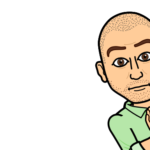 BornGamerRobParticipant
BornGamerRobParticipantBut that’s not the same as what “Q” does, is it? Because Q moves the barline to be where the change is… if I insert a tempo change off a barline like that, the beats will still be messed up.
Q sets a tempo marker, marking the start of a new tempo beat. I think what you’re describing is inserting a new tempo marker / time signature and it manipulates the track during and after that mark, leaving you to have to remap the remainder from where you place the marker. Manipulating the tempo map manually is just a world of trouble if you’re just getting into Reaper. I have found that some songs from PS have half mapped tempos correct, so I remove the tempo markers and remap the other half. It doesn’t take that long and eliminates having to fiddle with the tempo envelope. If the song is in 4/4, this should work fine. If you are trying to map between a beat, best to follow what Ganon suggested. You’ll probably end up remapping from there even so.
August 29, 2017 at 5:52 am #489981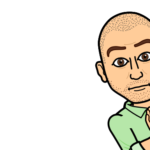 BornGamerRobParticipant
BornGamerRobParticipantI’ve actually never used Q but am I correct in assuming it runs the action called “Create measure from time selection (new time signature)…”? It looks like that inserts three events: first a tempo & time signature change at the beginning of your selection, and then a tempo change at the end. And the first tempo is calculated based off of the time points you selected + the time signature you entered.
Q should not insert a new time signature. T would be the shortcut key for that.
-
AuthorPosts
- You must be logged in to reply to this topic.