Some help please
- This topic is empty.
-
AuthorPosts
-
November 25, 2015 at 2:44 pm #459818
 espherParticipant
espherParticipantPeople have covered it in this thread pretty clearly, but to help with understanding, I want to go through the major steps in non-specific/broad steps.
- Ensure all storage devices with content have TU4 on them. This isn’t *critical*, but it’s a safety measure since some people have had problems with the upgrades not sticking when there is a mismatch. Many people have had it work without this, so you can skip this step, but if it’s still not working revisit it.
- Delete all song cache files present on any storage devices. We do this to make sure that there is no metadata already present in a cache file for songs getting uploaded. The project works by ‘lying’ to the game about the song’s metadata, and you can’t replace older entries for a song with newer ones, so we need to ensure the first one to load is the ‘fake’/dummy metadata.
- Remove any storage devices containing the songs to be upgraded. If they’re connected, we have no way to guarantee which of the two sets of metadata (real and fake) gets deleted first. Usually, all of this is on the removable hard drive (which is scanned first), so in my guide/tutorial, the step is to remove the hard drive. If you have DO have songs getting upgrades on USB sticks or an external drive, those should be disconnected at this point as well. If there are songs that are NOT getting upgrades (customs or otherwise) they can still be kept around.
- Connect the storage device containing the RBHP upgrades. This is generally a USB key dedicated to this purpose, though in some cases you may have a little more on it. I have two USB keys – one for online play with my XBL profile, TU5 RB3 save, and TU5 song cache, and another for offline play with customs, my RBHarmoniesProject XB profile, TU4 RB3 save, and TU4 song cache (which I am constantly deleting/rebuilding as part of RBHP) – and connect one of the two at any given time.
- Boot up the game and build the song cache to the storage device containing the RBHP upgrades. You can probably put it elsewhere, but much like the TU4 weirdness mentioned in Step 1, I’ve had this cause problems.
- Shutdown your Xbox, reattach the storage containing the upgraded DLC, boot the game, and let it add the other songs to the song cache saved on your storage device. Since the dummy metadata is still present and already in the songcache, the new content being added by the caching process will not override it.
- Quit to the Dash, delete the Dummy package file (do NOT delete the Upgrades package or song cache). This gets rid of the fake metadata dummy file, and is required because the game will try to load the midi, song audio, and other data out of the dummy file instead of the real/original DLC file if the dummy is present. If you delete the dummy, the game goes to the tries to load off the original file, which has the midi/audio.
- Boot the game and enjoy. Everything should work at this point.
If you’re having issues, I recommend checking to see if the songs show harmony parts after Step 5 and again after Step 6. If they do there but don’t after Step 8, there are a) two song caches,
 two different TUs in play, or c) files got moved around between different phases and for some reason that caused problems.November 28, 2015 at 10:25 pm #459947
two different TUs in play, or c) files got moved around between different phases and for some reason that caused problems.November 28, 2015 at 10:25 pm #459947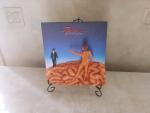 SideshowParticipant
SideshowParticipantMight as well post my current findings while I was tinkering with the RBHP upgrades today.
Under a TU5 environment, I performed a few installations today using the master package files and ran into problems. First off I can only get the harmony upgrades to work creating RBHP packages that don’t include any optional upgrades but rather just the normal folders. I did this both online and offline with my xboxlive profile. If I create packages with optional upgrades I can have the harmonies, keys, Pro Guitar, chart fixes, etc. show up in the setlist but when you try to play a song that includes upgrades, the game will crash when the roadies are setting up the stage.
Here is the order I am cutting and pasting the optional upgrades over the normal folders before creating packages:
Song Info Fixes
Chart Fixes
Pro Guitar/Bass
Pro Keys
Misheard Lyrics
Just for the record, using this method I have been able to get the optional upgrades to work in the past but using the most recent master package files do not work for me.
Also, I want to mention that Boston “More than a Feeling” harmony upgrade doesnt work for me no matter what method of package creation I use. There may be more problematic songs but I have only booted up a few songs to make sure they would work.
If I am creating the package files with optional upgrades incorrectly then please let me know. I have tested several RBN drum upgrades and have not ran into any issues with those songs. Looking forward to the final legacy song harmony upgrades to be released so I can do further testing.
November 29, 2015 at 6:32 am #459963 espherParticipant
espherParticipantWithout knowing the structure feeding into it, I can’t say. My last build seemed OK but I admittedly did not go and re-test every song.
That order looks fine to me. Crash during roadies usually means the .mid is missing/damaged or the metadata is broken. There could be one song in the set messing it all up if it’s the metadata, but I wouldn’t know which off-hand. Test builds in batches. Do one with just basic upgrades, then do one with basic + fixes, then one with basic + fixes + pro, etc. See where it breaks.
November 29, 2015 at 8:38 am #459964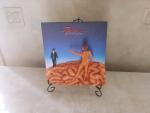 SideshowParticipant
SideshowParticipantI suppose only adding one group of upgrades to the normal files at a time could narrow it down but I’d rather do rigourous testing on your highly anticipated next release with all legacy dlc patched.
-
AuthorPosts
- You must be logged in to reply to this topic.