[How-To] Playing Customs on Wii
Tagged: 000.77!, Win a Prize Worth Up to $100
- This topic has 3,411 replies, 8 voices, and was last updated 3 months, 2 weeks ago by
smuggling.
-
AuthorPosts
-
March 16, 2017 at 5:03 am #482767
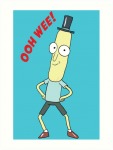 ElcacerolaMember
ElcacerolaMemberHi, little problem here
First of all thank you very much for the guide, very useful but here is my problem.
When I enter the songs to my SD card the game begins to load them, but then throw the next error add-on content can not be restored to the wii system memory.
any solution???
If something is not clear I’m sorry, my English is not very good.March 16, 2017 at 1:55 pm #482776Alternity
ParticipantHi, little problem here
First of all thank you very much for the guide, very useful but here is my problem.
When I enter the songs to my SD card the game begins to load them, but then throw the next error add-on content can not be restored to the wii system memory.
any solution???
If something is not clear I’m sorry, my English is not very good.
Taken from the Guide (1st post):
If you’re getting a “Content cannot be restored” error, this usually occurs because either the _song folder may be missing, or the _meta folder is not structured properly.
March 21, 2017 at 6:09 am #482992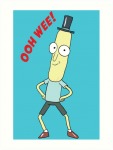 ElcacerolaMember
ElcacerolaMemberHi again, A little question, is there any way to compress the _song folder?
The size of my folders is over 40mb and the game does not load them.March 21, 2017 at 1:15 pm #482998Alternity
ParticipantNo; you have to respect the filesizes when using the SD card method.
If you want bigger filesizes you need to use the emulated NAND method instead; which requires a usb drive.
March 21, 2017 at 10:19 pm #483028edisleado
MemberNo; you have to respect the filesizes when using the SD card method.
If you want bigger filesizes you need to use the emulated NAND method instead; which requires a usb drive.
I’m considering switching to the emulated NAND method. However, I’ve noticed that even using the SD card method, any songs that are greater than 30 MB (but still less than 40 M:cool: stutter like mad, making them unplayable, but at the very least, they still load in successfully. With the emulated NAND method, do songs still stutter like this?
Also, can anyone recommend an up-to-date emulated NAND installion method? I’ve noticed that tutorials for things like SNEEK can’t be completed because the files they require are unable to be obtained due to their age.
March 21, 2017 at 11:06 pm #483032Alternity
ParticipantI was going to link you to the tutorial I followed on wiiso but I just found it that it got hacked; they lost everything…. so the post is no more.
Basically that depends on if you want a full emulation (a.k.a a wii inside a wii; wii-ception), or just emulate the save portion of the emulated NAND. Then you just chose which version of (S)NEEK that suits your needs.
March 22, 2017 at 1:20 am #483042Alternity
ParticipantOK. So I’ve found the original files from that tutorial. Luckily it has the documentation on how it’s installed and how it works. As for installing the DLCs themselves just follow the tutorial in the OP.
I would suggest to follow the instructions to the letter and if it doesn’t work re-read them; repeat process until you get it to work. Everyone that did this had troubles to get it to work due to little details ommited.
I made a mirror on my MediaFire account of the original files. The password for the files is “Rudi4President” without quotes, respecting case. (This password was there; the guy who arranged theses tools is named “Rudi”, I don’t want to alter original files)
http://www.mediafire.com/file/lcwx4526n5024g8/NANDEmu%26UniiLoader.rar
This emulated NAND works well with RB3; and you can reach 3k songs with the cheat. There is some lag when booting the game and in the music store if you do so but when using an emulated NAND you manage your songs with a computer so it doesn’t really matters. Don’t forget to tell the game that you do NOT want to save songs on SD card when booting it from emulated NAND.
Also; to answer the question about stuttering: In my experience on this emulated NAND; the only songs that will stutter are those that have 12 or more channels total across all stems. 12 is the limit and it might even stutter at or below 12; probably depending on the song quality. Filesize do not matter at all when it comes to stuttering on an emulated NAND… song packs can be very big. I haven’t tested higher but 1.5gb worked fine for me, and the meta folder is not limited to whatever it is with the SD card method.
March 22, 2017 at 3:59 pm #483061PigSerpent
MemberTaken from the Guide (1st post):
If you’re getting a “Content cannot be restored” error, this usually occurs because either the _song folder may be missing, or the _meta folder is not structured properly.
How is the meta folder supposed to be organized, or what else might be causing this issue? The song folder is there, and my meta folder looks like
content >> songs >>songs.dta / (songname) >> songnameprev.mogg / gen >> songname_keep.pngwii
March 25, 2017 at 12:22 am #483168edisleado
MemberDoes anyone know of a way to convert existing BIN files to APP files? I’m in the process of setting up an emulated NAND in the hopes of ending stuttering on songs of larger sizes. However, I already have many songs from the official music store downloaded on my SD card in BIN format. How can I convert these over to APP files so they work on my emulated NAND setup? Downloading each individual one from the music store again will take a ridiculous amount of time…
March 25, 2017 at 12:42 am #483170 StackOverflow0xParticipant
StackOverflow0xParticipantThere’s an old executable out there (maybe on an old Google Code site) for unpacking BIN files from store-downloaded DLC. Then you could transfer your BIN DLC to app DLC. Unfortunately, it doesn’t work for post-RB3 DLC. I’d like to figure it out, but Dolphin is unable to emulate the SD card functionality properly for me to investigate.
March 25, 2017 at 1:17 am #483171Alternity
ParticipantHow is the meta folder supposed to be organized, or what else might be causing this issue? The song folder is there, and my meta folder looks like
content >> songs >>songs.dta / (songname) >> songnameprev.mogg / gen >> songname_keep.pngwii
The included example song should show you what you’re looking for.
March 25, 2017 at 10:08 am #483184toe jam
MemberStackOverflow0x:
I’m new on dolphin. I have a wii and i’m absolutely fan of guitar hero games and rock band games. I owe almost all of them.
I have been for couple of weeks studing a lot about how to play customs songs on rock band 3 (dolphin). I have achieved a lot. Even I have achived to play with a real wii harmonix keytar (keyboard) on rock band 3, although in many places are saying that this is imposible because dolphin doesn’t emulate keytar.
Well, I tried with your gecko codes for rock band 3. The most important to me are working without problems (fast start, crowmeter, autoplay…) but the most important to me (no venues) doesn’t work, and I have no idea.
I want to get rid of the venues because sometimes causes low speed, and it is very anoying. I need help. I tried with concentrion mode v2, no venues, venues never appear, but always there is a background when the song start to play.
Please, any idea?
March 25, 2017 at 2:23 pm #483189edisleado
MemberThere’s an old executable out there (maybe on an old Google Code site) for unpacking BIN files from store-downloaded DLC. Then you could transfer your BIN DLC to app DLC. Unfortunately, it doesn’t work for post-RB3 DLC. I’d like to figure it out, but Dolphin is unable to emulate the SD card functionality properly for me to investigate.
Thanks for the response, Stack! I’ll take a look for it…
I think I’ve got my emulated NAND working (I’m using neek2o, to be exact), but I’m having trouble getting any songs to show up in Rock Band 3. I got used to the flow of adding songs via SD, so I didn’t think I’d have any trouble doing the equivalent with the NAND setup, but I’ve had no luck so far.
I made sure to put the APP files in the correct NAND folder, added the 26 APP file and all the title and tik files as per the original post, but I can’t see any songs in-game. Can anyone help me figure out what’s going wrong here? Thanks!
March 25, 2017 at 5:27 pm #483201Alternity
ParticipantStackOverflow0x:
I’m new on dolphin. I have a wii and i’m absolutely fan of guitar hero games and rock band games. I owe almost all of them.
I have been for couple of weeks studing a lot about how to play customs songs on rock band 3 (dolphin). I have achieved a lot. Even I have achived to play with a real wii harmonix keytar (keyboard) on rock band 3, although in many places are saying that this is imposible because dolphin doesn’t emulate keytar.
Well, I tried with your gecko codes for rock band 3. The most important to me are working without problems (fast start, crowmeter, autoplay…) but the most important to me (no venues) doesn’t work, and I have no idea.
I want to get rid of the venues because sometimes causes low speed, and it is very anoying. I need help. I tried with concentrion mode v2, no venues, venues never appear, but always there is a background when the song start to play.
Please, any idea?
You still can’t emulate the keyboard: You are not emulating it… you are using the real deal. All wii hardware works with dolphin (Except microphones.. but they are working on it right now)
There are 3 ways to get rid of them: Either use the always show video venue cheat; or enable all-instruments in-game. All-instruments mode forces video venue to load 100% of the time. Playing online (Not just being online; playing with other people) also forces the video venue.
March 25, 2017 at 8:56 pm #483205moc_os
Participantanybody got rb3 on vwii working well? i got my customs on there, i can play, but it seems like at regular intervals i miss notes when i clearly know i didn’t.
i play on drums with an ekit. never had trouble on the wii, but on the wii u i miss the easiest of notes and can’t even gold star the easiest of songs, even songs that i can FC. some songs align to the skip perfectly, others seem more random. like on one song, every 14 measures i would miss on the second beat.
-
AuthorPosts
- You must be logged in to reply to this topic.