Error On Magma About Drums
Tagged: charting drums, drums, error magma, magma
- This topic is empty.
-
AuthorPosts
-
June 26, 2016 at 8:54 pm #394053
 HappyPlumzMember
HappyPlumzMemberI Got this error when i was trying to build the song:
Magma: C3 Roks Edition v3.3.2=============================Build started at 1:51 PMStarting Nemo’s MIDI Validator…Everything looks good, continuing…Nemo’s MIDI AutoGen process started.Added drum mix events successfully.Nemo’s MIDI AutoGen process completed.Project Compiler: Entering Phase 1 of 5…Metadata Compiler: Starting…Metadata Compiler: Done.Project Compiler: Entering Phase 2 of 5…MIDI Compiler: Starting…ERROR: MIDI Compiler: c:/users/paul/documents/reaper media/space/track 1 drums/track1.mid (PART DRUMS): No authoring found for medium difficultyERROR: MIDI Compiler: c:/users/paul/documents/reaper media/space/track 1 drums/track1.mid (PART DRUMS): No authoring found for hard difficultyERROR: MIDI Compiler: c:/users/paul/documents/reaper media/space/track 1 drums/track1.mid (PART DRUMS): No authoring found for expert difficultyWARNING: MIDI Compiler: c:/users/paul/documents/reaper media/space/track 1 drums/track1.mid (PART DRUMS): No authoring found for overdrive phrasesWARNING: MIDI Compiler: c:/users/paul/documents/reaper media/space/track 1 drums/track1.mid (PART DRUMS): No authoring found for drum fillsMIDI Compiler: Done.ERROR: Project Compiler: Midi compiler failed.
Do I have to add an overdrive along with the rest of the difficulty for the midi? also what are drum fills?June 26, 2016 at 9:07 pm #471073 BansheeflyerModerator
BansheeflyerModeratorDo read those RBN Docs Gigakoops linked in your guitar question. They’ll answer those questions.
Drum fills and overdrive aren’t required for the compiler to work but will throw that warning until they’re charted. As for your error, it appears there are no actual notes in the drums section. Somewhere in your drum track you should have notes or the compiler won’t work. Just put a few notes randomly into the drums track for each difficulty if you aren’t planning on charting them yet so the compiler will work.
June 26, 2016 at 9:13 pm #471074 HappyPlumzMember
HappyPlumzMemberDo read those RBN Docs Gigakoops linked in your guitar question. They’ll answer those questions.
Drum fills and overdrive aren’t required for the compiler to work but will throw that warning until they’re charted. As for your error, it appears there are no actual notes in the drums section. Somewhere in your drum track you should have notes or the compiler won’t work. Just put a few notes randomly into the drums track for each difficulty if you aren’t planning on charting them yet so the compiler will work.
Yes sorry about that, I just remembered about that link and read about them. How exactly do I put notes into the drum track?
June 26, 2016 at 9:14 pm #471075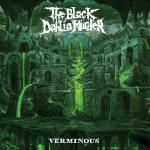 beard216Participant
beard216ParticipantYes sorry about that, I just remembered about that link and read about them. How exactly do I put notes into the drum track?
Just like how you chart guitar. On hard/med/easy, just add one note to the start of the chart, usually where it starts on expert. That should do the trick.
June 26, 2016 at 9:22 pm #471076 HappyPlumzMember
HappyPlumzMemberJust like how you chart guitar. On hard/med/easy, just add one note to the start of the chart, usually where it starts on expert. That should do the trick.
Okay, thank you, don’t think I’m getting errors now.
June 26, 2016 at 9:25 pm #471077 nineteenforeverMember
nineteenforeverMemberIt looks like you’ve possibly mistakenly placed your notes for Expert (usually charted first) in the Easy part of the Drum track.
You should start adding notes to the lanes marked “Expert Green”, “Expert Blue”, etc. and when you finish, to pass the compiler without errors you must copy and paste those notes you placed for expert into the other difficulty lanes below.
You have a lot of reading to do too haha, if you want some help, PM me and I’ll try to get you started.
June 26, 2016 at 9:32 pm #471080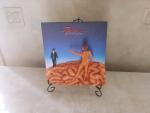 SideshowParticipant
SideshowParticipantIt would be great if there was a troubleshooting guide for all common Magma errors. I know I’ve been there before asking for help on these common errors. I know this forum has a lot of answers but sometimes it’s difficult getting search results.
June 26, 2016 at 9:45 pm #471083 nineteenforeverMember
nineteenforeverMemberUh-huh, I’m right there with you on that one and I’m not yet at the compilation stage yet haha.
The compiler errors are usually self explanatory though, I see a lot of posts where the errors are sometimes quite obvious but maybe that’s just me.
It’d probably help more simply teaching people how to interpret them.
I think people really need like an absolute beginners guide too. I know charting is very complicated, but that’s not going to deter most people, so levels of tutorials would help them steadily increase their skills. Also important is the realisation of how time-consuming a custom is to chart alone, I think more emphasis should be placed on collaborating. I think that is the most efficient and time-effective way of getting quality customs out there.
-
AuthorPosts
- You must be logged in to reply to this topic.