“Corrupt” songs that don’t load
- This topic has 8 replies, 3 voices, and was last updated 1 month, 2 weeks ago by
Mike.
-
AuthorPosts
-
January 5, 2020 at 1:55 am #397443
dragontology
MemberI know a lot of work goes into customs (used to beta test them, or whatever it was called, for official RBN) so I’m wondering how these are tested, if they’re tested, before release.
I know C3 Con Tools has a player that will play the songs…
The issue is, when I load up Rockband 3 on Xbox 360, some songs (very few, like 1% or so) would show up with a white square for the album cover, and there’s no preview for the audio. On top of that, the song can’t be played. Only the artist/title show up.
I’ve gone through about half my collection to verify both album cover and audio preview… but I have over 1,000 songs, so it’s a pain in the neck.
I’ve got a system now that will help me catch them. I download the songs to a “holding area” and copy them from there to my flash drive using C3 Con Tools. (I try to keep this 20 or fewer.) Then I plug the flash in and load up Rockband 3. Wait for them to load. Sort by Recently Added. Which only lists 20 for some reason rather than a “this month,” “last 3 months” kind of thing, but whatever… then manually check them one by one. Once each has verified album cover and preview, the file goes into my bigger archive.
Any corrupted songs detected get deleted from my archive. I’ve also started looking up the custom here and leaving a friendly note in the comments that the song is corrupted on my platform (Xbox 360 / Rockband 3). It may yet work on others, or it may even work on Xbox 360 / Rockband 3 for someone else, I don’t know.
I’m not sure WHY it’s corrupted. Any ideas on that? The first thing to check would be the download, so if y’all add a CRC/MD5 hash to the database, not sure if that’s something you can automate, we could check them upon download. There are a few tools, I use windm5 portable, because well, it’s portable and it just works. There’s a thing that puts it in file properties (in Windows), so that would be useful too. Click the file then alt-enter to open properties and check it against the one on the site.
If it’s not a bad download, my next guess would be how the file is packaged. That, I don’t understand, but it sounds like you guys are packaging an mp3 (or other format) sound file in with metadata (text file?), album cover (jpg or similar), and of course the note charts (no idea what format). 7-zip can’t open it (it can open some EXE files and of course all popular archive formats, including some you might not think are archives like CBZ (comic book/manga files).
But hey, not trying to be a downer! We have ~1,050 songs that work well, stuff Harmonix would never add, and we greatly appreciate it! I’m semi-retired myself (sometimes sing) but it’s mostly my wife’s gig, and some of her friends. I just appreciate the music!
January 5, 2020 at 2:38 am #508979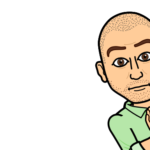 BornGamerRobParticipantThe issue is, when I load up Rockband 3 on Xbox 360, some songs (very few, like 1% or so) would show up with a white square for the album cover, and there’s no preview for the audio. On top of that, the song can’t be played. Only the artist/title show up.
BornGamerRobParticipantThe issue is, when I load up Rockband 3 on Xbox 360, some songs (very few, like 1% or so) would show up with a white square for the album cover, and there’s no preview for the audio. On top of that, the song can’t be played. Only the artist/title show up.This has nothing to do with testing. This happens to me all the time. Songs just get corrupted for whatever reason. They will play fine one time, then the next time, it will be a white album cover with no preview audio and you will have to just make note of it and reload the original CON file back over to your drive.
I probably have 6 or 7 right now that have this issue that I haven’t went back and overwritten the file. Unless someone knows the reason, just a cost of playing customs.
January 5, 2020 at 2:42 am #508980dragontology
MemberAnd you’re like, one of the main guys up here, and you don’t know? That’s crazy. Anyway, it sounds like something to do with the Xbox storage, which makes a lot of sense. They try to do this “media library” thing like iPhones do, and for the most part it works, but there have been issues with it. It’s not like it’s just pulling them out of the folder, the Xbox has to index them, and then of course Rockband 3 has to, as well.
When I load the CON file back to the drive, do I have to delete it off the drive first, or can I just overwrite it?
January 5, 2020 at 2:47 am #508981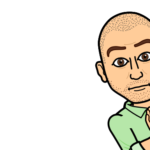 BornGamerRobParticipant
BornGamerRobParticipantI am soooooo not one of the main guys up here.

You don’t have to delete. In fact, I wouldn’t. Just overwrite it. Then it works again. I get so frustrated when that happens. Here’s the even more fun part…it sometimes happens in the middle of playing the song.
January 5, 2020 at 2:52 am #508982dragontology
MemberWell, I see your name on customs all the time, and I remember your handle because you write out a lot about the songs. To be honest I can’t recall which ones are yours, but I recognize your name, and posting style at least.
Thanks for the advice. Never had a song corrupt while (people were) playing.
January 5, 2020 at 6:13 am #508995 chaosjayeMember
chaosjayeMemberdragon want a trick to fix em easy. download con tools. put the songs doing that into a folder,drag them off a drive to the comp. click convert files con to live..then redo convert live to con. fixes it almost every time for me.
December 12, 2024 at 5:03 pm #955487osmany.damoney
ParticipantPosting my first instrument for sale on Reverb presented some challenges, particularly understanding the shipping settings, reverb customer support came to the rescue, walked me through the process and gave me helpful tips to make the listing more appealing. Thanks to their advice, the whole process went perfectly and the sale was finalized without any problems.
October 22, 2025 at 12:08 pm #1098339Narek
ParticipantI joined spingranny casino after reading a thread about fun European casino games. I thought the name sounded silly, but I was wrong to underestimate it. The slot I played had a mix of comedy and strategy, and I couldn’t stop spinning. The highlight was when I hit three scatter symbols and unlocked a big win round. It’s one of those games where you start playing for laughs and end up staying for the thrill.
November 25, 2025 at 8:01 am #1099161Mike
ParticipantÀs vezes, todo o trabalho de organizar arquivos e verificar músicas pode ser bastante cansativo, então é bom ter algo simples para relaxar. Descobri um casino online com bónus para jogadores de Portugal: https://duospin.com.pt . Joguei num slot clássico de frutas e, depois de algumas rodadas sem sorte, decidi aumentar a aposta e finalmente ganhei um prémio bem agradável. Foi uma pausa divertida que me permitiu desligar-me da organização de arquivos e aproveitar um momento de entretenimento leve.
-
AuthorPosts
- You must be logged in to reply to this topic.