CAT windows are blank
- This topic is empty.
-
AuthorPosts
-
September 14, 2019 at 7:03 pm #397220
 SanicStudiosParticipant
SanicStudiosParticipantI’m tired of having to send my projects off to someone else to be reduced. Every time I select any operation in CAT the window appears blank, sometimes it doesn’t appear at all. I have done many checks. My sections are all named correctly, I have an end event at the end of the track and there are no illegal characters in my file names.
HALLLLLP
September 14, 2019 at 7:31 pm #507131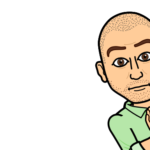 BornGamerRobParticipant
BornGamerRobParticipant9 out of 10 times it’s illegal characters. If you are copying and pasting from other midis, you most likely have illegal characters. There can be illegal characters on the lines within the instrument track or they can be “hidden”. For the “hidden” ones, to check, in the bottom left hand corner you should see a drop down box with what is most likely has “Text Events” selected. Click that box. If there is a little black dot to the left of the track name in ANY of the other selections other than Text Events and Velocity, you need to select those tracks and delete all the events on those tracks.
September 14, 2019 at 7:37 pm #507132 SanicStudiosParticipant
SanicStudiosParticipantOnly events in Text & Velocity (apart from EVENTS which only has text). I copied the notes from a MIDI track into the template so Track Name wouldn’t be affected. Only the notes got copied over (apart from sections which were all labelled [prc_(sectionname)]
A.K.A still not working
September 14, 2019 at 8:21 pm #507133 SanicStudiosParticipant
SanicStudiosParticipantI’ve tried everything I can think of
September 14, 2019 at 9:05 pm #507134 YabarnianParticipant
YabarnianParticipantDo you have the correct Python version installed? I think it’s 2.7
September 14, 2019 at 9:31 pm #507135 SanicStudiosParticipant
SanicStudiosParticipantYes. CAT has worked in the past on about 2 of my customs.
September 14, 2019 at 10:52 pm #507138 SanicStudiosParticipant
SanicStudiosParticipantStill broken. Tried restarting REAPER, searching through text events, i’m lost.
September 14, 2019 at 11:05 pm #507139 YabarnianParticipant
YabarnianParticipantIt may be kind of a stretch but maybe it’s your customs directory’s permissions. Try changing your Reaper project to another directory and try again.
Something similar happened to me. I was working on a custom with a special character on the filename (Spanish). My temporary solution was copying all tracks to a new, unsaved project and executing CAT there, then copying reductions to the original project.
September 15, 2019 at 1:37 am #507142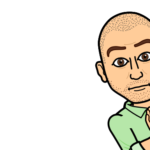 BornGamerRobParticipant
BornGamerRobParticipantOnly events in Text & Velocity (apart from EVENTS which only has text). I copied the notes from a MIDI track into the template so Track Name wouldn’t be affected. Only the notes got copied over (apart from sections which were all labelled [prc_(sectionname)]
A.K.A still not working
I’m now confused on your request. You shouldn’t be doing reductions from the EVENTS track. You should be on the track you want to reduce and then executing CAT. DON’T execute CAT from an EVENTS track and do reductions. It gets confused. Go to the DRUMS track (make sure it’s not on MUTE – don’t ask, it’s happened to me before), execute CAT, then hit reductions and choose drums.
Also make sure there’s no illegal events in the instruments track. You should NOT have section names in an instrument track. Your section name referenced above [prc_xxx] should only be on the EVENTS track.
September 15, 2019 at 9:33 am #507148bsbloom
ParticipantA few times, I couldn’t find whatever was causing the problem. In those cases, I made a “New Project” file, highlighted only the notes in the chart (guitar, say), copied them, pasted them to the guitar chart in the New Project, and ran CAT on that.
That always worked. Now I could copy the reductions back to the main project.
Another approach: Copy the Expert chart to the hard chart, and delete notes that are too hard. I.e., do the reduction by hand. That is worth doing on occasion anyway, and will help you learn how to correct CAT reductions.
September 15, 2019 at 9:38 am #507149 SanicStudiosParticipant
SanicStudiosParticipantIn those cases, I made a “New Project” file, highlighted only the notes in the chart (guitar, say), copied them, pasted them to the guitar chart in the New Project, and ran CAT on that.
That’s what I have done.
I’m now confused on your request. You shouldn’t be doing reductions from the EVENTS track. You should be on the track you want to reduce and then executing CAT. DON’T execute CAT from an EVENTS track and do reductions. It gets confused. Go to the DRUMS track (make sure it’s not on MUTE – don’t ask, it’s happened to me before), execute CAT, then hit reductions and choose drums.
Also make sure there’s no illegal events in the instruments track. You should NOT have section names in an instrument track. Your section name referenced above [prc_xxx] should only be on the EVENTS track.
I’m not running it from events, I was just referencing the fact that EVENTS only had velocity in it just to make sure that was correct.
Say I’m on the guitar track and I want to do reductions. I’ll open the guitar track in the MIDI editor, open CAT, press automatic reductions (5-lane) and then either a small blank grey window will pop up or nothing will happen.
September 15, 2019 at 9:41 am #507150 SanicStudiosParticipant
SanicStudiosParticipant.Another approach: Copy the Expert chart to the hard chart, and delete notes that are too hard. I.e., do the reduction by hand. That is worth doing on occasion anyway, and will help you learn how to correct CAT reductions.
I have done reductions by hand a lot of the time because I have given up with CAT. Occasionally I play Clone Hero with my family and they pick songs they want for me to chart so I have to chart all difficulties since my mom and aunt play easy and my dad plays medium/hard
September 16, 2019 at 12:42 pm #507161 Buster66Participant
Buster66ParticipantIf you have given your RPPs to others and they have done CAT reductions no problem, then it seems like it has to be something wrong with the installation of CAT or python. Do other CAT functions work for you (eg, Create Beat Track, create drums animations, fix sustains, etc) or is it only the reductions that don’t work? Does the RBNCheck.py function work for you? Is it only some projects where CAT doesn’t work or does it work on some but not others? You say it has worked in the past on 2 of your customs. Does it still work on those customs if you run it again or does it now fail?
September 16, 2019 at 6:30 pm #507163 SanicStudiosParticipant
SanicStudiosParticipantCAT still works on the customs that it has in the past.
September 17, 2019 at 2:01 am #507166 Buster66Participant
Buster66ParticipantThen I don’t know. You’d have to debug it since something you are doing or changing most of the time causes CAT to fail. What happens if you open a completely fresh, blank version of the original C3 template (ie uncustomized) and try running CAT reductions? Does it at least pop up the first window where you select the instrument and difficulty levels? If so, then you can take single steps forward in your charting process and see exactly at what point it fails.
-
AuthorPosts
- You must be logged in to reply to this topic.