CAT button ‘reduce pro keys note density based on 5 lane’
- This topic is empty.
-
AuthorPosts
-
April 4, 2020 at 5:18 pm #397657
 Scott SandwichParticipant
Scott SandwichParticipantI manually reduced my Keys reductions, then tried to use the CAT button ‘reduce pro keys note density based on 5 lane’ to mimic my Keys reductions for Pro Keys H, M, and E. I have already copied and pasted the Pro Keys X to each difficultly level (as someone suggested in an old thread), but nothing happens when I hit this button. I can do the pro keys reductions manually, but I’d like to understand what’s wrong here and why it’s not working for me. Any help?
April 4, 2020 at 7:26 pm #510580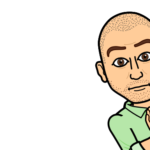 BornGamerRobParticipant
BornGamerRobParticipantShould work by following the steps below.
1. Ensure you have done the Standard Keys track and reduce those in CAT as per normal or through manual reduction.
2. Copy/paste your fully charted Expert Pro Keys track to all the rest of the Pro Keys track difficulties (Hard, Medium, Easy)
3. Run CAT
4. Use the “Reduce pro keys note density based on 5-lane” option
5. Check your tracks
You’re not gonna get the results you can get with manual reductions, but it’s something. With keys, there will be a LOT of checking what CAT did and a lot of adjusting to align with the standards of a HMX reduced keys track. CAT was just not meant for this reduction, but if you need something, that does something.
April 4, 2020 at 9:04 pm #510583 Scott SandwichParticipant
Scott SandwichParticipantThanks for the response. I actually did those exact steps, and I don’t see any real changes for the lower pro keys difficulties. This is a pretty simple song for keys, which is why I chose it for my first project with keys. Does this button only do things like remove notes, or does it reduce chords down, too?
When I tried using CAT reductions for the 5-lane keys, the 3-note chords remained untouched in medium and easy. Even when used for guitar, CAT reduces 3-note chords to 2-note chords for medium and 1 note for chords in easy. But that didn’t happen with the 5-lane keys track; even in medium and easy, the chords all remained 3-notes. I don’t understand why, but I said fine, and manually edited them.
Then I copied/pasted expert pro keys to H, M, and E pro keys, like you said to do in step 2. I ran CAT and did step 4, using that button. The Easy and Medium tracks still have 3-note chords, and I don’t see discernible differences. Why would that be?
April 4, 2020 at 9:17 pm #510584 Scott SandwichParticipant
Scott SandwichParticipantI just checked and it did remove like 2 single notes from the Easy Pro Keys track, but I don’t understand why the 3-note chords weren’t changed to 1 note in Easy and 2-notes in Medium. I guess it just doesn’t do that for us?
EDIT: The original C3 manual doesn’t have anything about the “Reduce pro keys note density based on 5-lane” option. It must have been added later, so I don’t know if there’s a post or manual about whether or not it should be doing this..
Oh well, I’m going to just manually do it this time.
April 4, 2020 at 11:14 pm #510594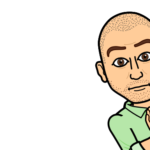 BornGamerRobParticipant
BornGamerRobParticipantReducing from a standards key chart is going to give questionable results; it’s trying to accomplish something by using a chart that isn’t really meant to be read properly by pro key standards. Thus my original comment, “With keys, there will be a LOT of checking what CAT did and a lot of adjusting to align with the standards of a HMX reduced keys track.“
I’m pretty sure everyone who charts will tell you, just do it manually, which is what you’ve figured out. Since I’m not a programmer by any stretch of the imagination, I’m going to take a guess that this was much harder to automate than it sounds. But CAT is just there to give a helping hand with things, it never really fully automates anything as it all requires proofing what it does. With keys, it’s just basically a wash.
April 5, 2020 at 8:02 am #510609bsbloom
ParticipantWhen I tried using CAT reductions for the 5-lane keys, the 3-note chords remained untouched in medium and easy.
If CAT didn’t reduce these, then CAT didn’t work. That invariably means that there are some illegal markers in the keys chart. Search for these. Sometimes they are obvious. For instance, you may have copied a MIDI, and left some notes in illegal spots. Sometimes, things are hard to find. The last time this did this to me, there were some double notes, and it took me forever to find them. I ended up copying and pasting the expert notes to a new file, runnning CAT, which failed, then removed sections until I found the offenders.
April 5, 2020 at 8:24 am #510610 ShroudParticipant
ShroudParticipantIf CAT didn’t reduce these, then CAT didn’t work. That invariably means that there are some illegal markers in the keys chart.
Would it help to first run a Magma build to catch illegal markers and THEN go back to running CAT?
April 5, 2020 at 1:25 pm #510613 Scott SandwichParticipant
Scott SandwichParticipantIf CAT didn’t reduce these, then CAT didn’t work. That invariably means that there are some illegal markers in the keys chart. Search for these. Sometimes they are obvious. For instance, you may have copied a MIDI, and left some notes in illegal spots. Sometimes, things are hard to find. The last time this did this to me, there were some double notes, and it took me forever to find them. I ended up copying and pasting the expert notes to a new file, runnning CAT, which failed, then removed sections until I found the offenders.
Would it help to first run a Magma build to catch illegal markers and THEN go back to running CAT?
I did suspect that that’s the issue. Magma did find a double mark from when I copied the Expert Pro Keys down to the H, M, and E: the range note at the beginning was doubled up. But once I fixed that, Magma says the file is perfect now. So I dunno.
April 5, 2020 at 1:25 pm #510614 Scott SandwichParticipant
Scott SandwichParticipantReducing from a standards key chart is going to give questionable results; it’s trying to accomplish something by using a chart that isn’t really meant to be read properly by pro key standards. Thus my original comment, “With keys, there will be a LOT of checking what CAT did and a lot of adjusting to align with the standards of a HMX reduced keys track.“
I’m pretty sure everyone who charts will tell you, just do it manually, which is what you’ve figured out. Since I’m not a programmer by any stretch of the imagination, I’m going to take a guess that this was much harder to automate than it sounds. But CAT is just there to give a helping hand with things, it never really fully automates anything as it all requires proofing what it does. With keys, it’s just basically a wash.
Thanks a bunch for your help, and thanks to everyone else for theirs, too.
April 7, 2020 at 2:11 am #510652 i0brendan0Member
i0brendan0MemberReduce density does not move any notes at all in pro keys. All it does is takes whatever is not in that difficulty of keys and gets rid of it in the pro keys. It will not do anything besides get rid of any notes that aren’t at the same time as that difficulty in pro keys. It also does not do anything for sustains. Like if an easier difficulty shortens them
May 6, 2020 at 2:23 pm #511235 Scott SandwichParticipant
Scott SandwichParticipantReduce density does not move any notes at all in pro keys. All it does is takes whatever is not in that difficulty of keys and gets rid of it in the pro keys. It will not do anything besides get rid of any notes that aren’t at the same time as that difficulty in pro keys. It also does not do anything for sustains. Like if an easier difficulty shortens them
Thanks for this! It was helpful. I tried again on another project and it seemed to work as you described, so >shrug<
-
AuthorPosts
- You must be logged in to reply to this topic.