Authoring Harmonies – hearing pitches help?
- This topic is empty.
-
AuthorPosts
-
October 18, 2016 at 9:57 am #394463
 DominoMember
DominoMemberI was wondering if some of our excellent vocals/harmonies authors could create a sticky article about how best to hear/add harmonies in a mixed song. That could help other vocals authors.
I currently run the song through Audacity and use various vocal removal, eq, filters and amplification etc to remove background sound and enhance vocals. But trying to hear the pitch of harmonies among the vocals is hard and deciding if there are 2 or 3 parts or whether the pitch is higher or lower than vocals is even harder. Sometimes I think I’m hearing vocals, but it could be an instrument like organ/piano etc. I use a chromatic tuner which is a great help. Then compare this to a good midi file, which may only have pitches for vocals.
I have a basic understand of song structure and beats/bar etc, and can sometimes work out vocal pitches from the key of the song and what the instruments are playing either by ear or tabs/sheet music etc.
I see a few harmonies scenarios (there are probably more)
1. 2 or more voices singing the same thing at the same time (higher/lower harmonies)
2. lead sings one part, 2 others sing different words at the same time as the lead. (same or higher/lower than lead)
3. Similar to #2 but harm 2/3 are singing long ooh’s ahh’s etc while lead is singing over the top.So what can we all do to make harmonies authoring better.
October 18, 2016 at 1:56 pm #476504 MFXParticipant
MFXParticipantYou’ve already mentioned one of the big “mechanical” improvements you can: use vocal removal/boost processing to cancel or extract the “center channel”. Akin to that, you can listen to only the left or right side, as sometimes harmonies are panned.
Headphones help a lot with listening closely, too: less reflections off the walls in your room to muddle things. Also in the department of eliminating extra distraction, you might add an EQ to roll-off/de-emphasize the bass frequencies.
Aside for that, though, it’s tempting to fall back on the snarky gamer comeback of “git gud”, but that’s what it mostly amounts to. In music terms, it’s called “developing your ear”. You have to accrue experience at the task by attentive listening over years. Fortunately, some people (audiophiles, obsessive collectors) already have it without knowing it.
Finally, so far as determining the actual notes, it helps immensely to have a knowledge of music theory. Not likely something you’ll invest in just for customs, though! But if you know the chords that make up the song, you can determine the main scale/mode that the vocals and harmonies follow, which makes harmony note choices more obvious.
October 18, 2016 at 5:39 pm #476514 StackOverflow0xParticipant
StackOverflow0xParticipantYou’ll save a lot of time doing the filters in Reaper itself. Center Canceler is the most important one. That usually gets one part very clear. Scrub time, if you’re not doing so already. When you move through the parts slowly, you can follow along individual pitches better. And of course, MFX’s advice as well. Once you have several notes in the chart, the pitches that have already been used before are probably going to be used again. It’s not always true, but I find working with less choices means I will probably have the right pitch in there. It takes a lot of practice.
October 20, 2016 at 4:54 am #476598 GanonMetroidParticipant
GanonMetroidParticipantAfter all the tricks that there are to help isolate harmony tracks, there’s a good chance you could still be trying to pick out a single pitch from a group of pitches, which can always be tough, especially if you’re not used to listening for those kinds of things.
Generally, harmonies are going to be a 3rd or 5th away from the main melody (so if the main melody is C, and the harmony is a 3rd above, it’ll be on Eb or E. If it’s a 5th, it’ll be on G). You may occasionally get harmonies a 6th away or even a 4th on some occasions.
If you know the key you’re in, that helps too. Knowing the notes of the key narrows it down to 7 options (including unison/octave harmonies). Try each note independently and see which one sounds right.
What I’m essentially suggesting is to plug in a dummy note with the synthesizer – or even sing it if you’re able – and see how close it sounds to what’s on the recording. Even if you’re not sure what the key is, you can just try all 12 notes. Even if you end up with the wrong note (which hopefully you won’t), this method should give you a note that sounds good if people sang along, which is the next best thing.
December 1, 2016 at 7:20 am #478310 DominoMember
DominoMemberThanks for all the advice. I do use scrub in reaper. I thought I’d list some of the reaper track FX plugins I’ve been experimenting with, that help with vocals, and other parts of audio tracks.
JS: LOSER/CenterCanceler
JS: LOSER/4BandEQ
JS: Filters/lowpass
JS: Filters/bandpass
JS: Filters/parametric_eq
December 2, 2016 at 3:11 pm #478356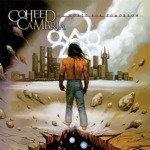 sailingwhisperParticipant
sailingwhisperParticipantI recommend googling what key the song is in (or figure it out yourself for good practice) and setting that key at the bottom of the midi editor. That makes it so that you can only place notes in that key. For case one, its just a matter of copying the main melody and shifting it up or down until it sounds right. Keep in mind, this might not always work as the extra voices won’t always exactly follow the same intervals as the main melody, but its a good start.
-
AuthorPosts
- You must be logged in to reply to this topic.