Audio out of sync when testing song in game.
- This topic is empty.
-
AuthorPosts
-
November 6, 2013 at 12:40 am #389440
 absol1082Member
absol1082MemberI’m currently working on my first custom. after getting all of the tracks charted and fixing multiple problems I came across is Reaper I finally managed to get a build of the song.
when I loaded the song in the game I noticed that the audio is out of sync with the notes on the highway.
everything seemed to by in sync in reaper but it’s about 1/4 of a bar off in game.
I’m probably just making a typical noob mistake. would any of you guys know what I’m doing wrong?
any help would be awesome, thanks.
I can send a link to the .con and .mid if any of you are interested.
November 6, 2013 at 1:06 am #408892 StackOverflow0xParticipant
StackOverflow0xParticipantAre you me? I am having the exact same issue but also on my first. The Reaper preview is great, but in game, it’s like a full second delay in sound. Exporting the tempo map didn’t seem to fix it, I think.
November 6, 2013 at 1:34 am #408894 NyxyxylythParticipantI can send a link to the .con and .mid if any of you are interested.
NyxyxylythParticipantI can send a link to the .con and .mid if any of you are interested.Sure, cough it up! Just the con is fine – it contains the mid. Throw in your RPP if you can.
November 6, 2013 at 2:38 am #408896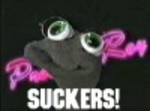 GandWuserMember
GandWuserMemberThe most likely problem I can think of is that your computer lags. You have to adjust REAPER’s internal latency. If you want to do this right, line up the beats in the song’s waveform to the tempo map, then use the RBN Preview plug-in to find how many milliseconds off your computer is. Go to REAPER’s preferences, select “Recording” on the left hand column, uncheck “Use audio driver reported latency”, and in the “Output manual offset” part, put in the number of milliseconds in the box lablled “ms”. See if that works.
November 6, 2013 at 8:24 pm #408915 absol1082MemberI can send a link to the .con and .mid if any of you are interested.
absol1082MemberI can send a link to the .con and .mid if any of you are interested.Sure, cough it up! Just the con is fine – it contains the mid. Throw in your RPP if you can.
Well, I’ll just give you everything.
CON – https://www.dropbox.com/s/323gov0pmhiol … wAM_rb3con
MIDI – https://www.dropbox.com/s/dokoct8nn7ek0 … RBN%29.mid
(note: this is an updated midi file that contains some new things that aren’t in the midi file within the rb3con.)
RPP – https://www.dropbox.com/s/umqszfaa8kvc8 … N%29.RPP?m
RBA – https://www.dropbox.com/s/z040t7szwlogf … KnowAM.rba
RBProj – https://www.dropbox.com/s/hahjtinpsp4d7 … wAM.rbproj
Also, this is nowhere near completion. some of the charting need to be fixed a bit, vocals and harmonies need to be added, pro keys need to be added, support for all difficulties needs to be and overdrive need to be added as well.
thanks again!
November 6, 2013 at 8:38 pm #408917 NyxyxylythParticipantWell, I’ll just give you everything.
NyxyxylythParticipantWell, I’ll just give you everything.I bet you rendered the selection of the 128.wav instead of rendering the entire project. You should have around 2.6 seconds of silence at the start of the mogg, but it starts right away.
Looks like your drums start at measure 2.1, when it should be 3.1.
November 7, 2013 at 2:21 am #408938 absol1082Member
absol1082MemberI managed to fix the lag however I’ve come across a new problem.
when I tried to get the drums in the game I was alerted by multiple errors telling me that some notes are too close together or they overlap. going back to take a look at the drum chart, I realize that none of the notes in the chart overlap or are super close together. It’s a very simple *boom, *tap kind of beat that can’t possibly have notes that can overlap.
any thoughts of what this could be?
if you want to take a look for yourself, download the midi file I just posted.
November 7, 2013 at 2:39 am #408940 NyxyxylythParticipantwhen I tried to get the drums in the game I was alerted by multiple errors telling me that some notes are too close together or they overlap. going back to take a look at the drum chart, I realize that none of the notes in the chart overlap or are super close together. It’s a very simple *boom, *tap kind of beat that can’t possibly have notes that can overlap.
NyxyxylythParticipantwhen I tried to get the drums in the game I was alerted by multiple errors telling me that some notes are too close together or they overlap. going back to take a look at the drum chart, I realize that none of the notes in the chart overlap or are super close together. It’s a very simple *boom, *tap kind of beat that can’t possibly have notes that can overlap.Howsabout you post the errors.
November 7, 2013 at 7:52 pm #408978 absol1082Member
absol1082MemberMIDI Compiler: Starting…
ERROR: MIDI Compiler: (PART DRUMS): Overlapping or too-close gems at [37] for difficulty expert
ERROR: MIDI Compiler: (PART DRUMS): Overlapping or too-close gems at [38] for difficulty expert
ERROR: MIDI Compiler: (PART DRUMS): Overlapping or too-close gems at [39] for difficulty expert
ERROR: MIDI Compiler: (PART DRUMS): Overlapping or too-close gems at [40] for difficulty expert
ERROR: MIDI Compiler: (PART DRUMS): Overlapping or too-close gems at [41] for difficulty expert
ERROR: MIDI Compiler: (PART DRUMS): Overlapping or too-close gems at [69] for difficulty expert
ERROR: MIDI Compiler: (PART DRUMS): Overlapping or too-close gems at [70] for difficulty expert
ERROR: MIDI Compiler: (PART DRUMS): Overlapping or too-close gems at [71] for difficulty expert
ERROR: MIDI Compiler: (PART DRUMS): Overlapping or too-close gems at [73] for difficulty expert
ERROR: MIDI Compiler: (PART DRUMS): Overlapping or too-close gems at [74] for difficulty expert
ERROR: MIDI Compiler: (PART DRUMS): Overlapping or too-close gems at [75] for difficulty expert
ERROR: MIDI Compiler: (PART DRUMS): Overlapping or too-close gems at [77] for difficulty expert
ERROR: MIDI Compiler: (PART DRUMS): Overlapping or too-close gems at [78] for difficulty expert
ERROR: MIDI Compiler: (PART DRUMS): Overlapping or too-close gems at [79] for difficulty expert
ERROR: MIDI Compiler: (PART DRUMS): Overlapping or too-close gems at [81] for difficulty expert
ERROR: MIDI Compiler: (PART DRUMS): Overlapping or too-close gems at [82] for difficulty expert
ERROR: MIDI Compiler: (PART DRUMS): Overlapping or too-close gems at [83] for difficulty expert
ERROR: MIDI Compiler: (PART DRUMS): Overlapping or too-close gems at [85] for difficulty expert
ERROR: MIDI Compiler: (PART DRUMS): Overlapping or too-close gems at [86] for difficulty expert
ERROR: MIDI Compiler: (PART DRUMS): Overlapping or too-close gems at [87] for difficulty expert
ERROR: MIDI Compiler: (PART DRUMS): Overlapping or too-close gems at [89] for difficulty expert
ERROR: MIDI Compiler: (PART DRUMS): Overlapping or too-close gems at [91] for difficulty expert
ERROR: MIDI Compiler: (PART DRUMS): Overlapping or too-close gems at [92] for difficulty expert
ERROR: MIDI Compiler: (PART DRUMS): Overlapping or too-close gems at [93] for difficulty expert
ERROR: MIDI Compiler: (PART DRUMS): Bad MIDI note 68 at [2]
ERROR: MIDI Compiler: (PART DRUMS): Bad MIDI note 80 at [37]
November 7, 2013 at 11:55 pm #408991 espherParticipant
espherParticipantI wonder if you’ve got two notes more or less sitting on top of each other.
November 8, 2013 at 12:53 am #408994 NyxyxylythParticipantMIDI Compiler: Starting…
NyxyxylythParticipantMIDI Compiler: Starting…ERROR: MIDI Compiler: (PART DRUMS): Overlapping or too-close gems at [37] for difficulty expert
Press ALT+3 and look at the event view. I see stuff like this:
37.1.000 C6 – EXPERT Kick
37.1.002 E6 – EXPERT Green
Easy fix: ctrl+A to select all notes. Q to quantize. Drop down “selected notes” , “position + note end”, 1/32 grid, and click OK.
November 8, 2013 at 1:03 am #408995 absol1082MemberMIDI Compiler: Starting…
absol1082MemberMIDI Compiler: Starting…ERROR: MIDI Compiler: (PART DRUMS): Overlapping or too-close gems at [37] for difficulty expert
Press ALT+3 and look at the event view. I see stuff like this:
37.1.000 C6 – EXPERT Kick
37.1.002 E6 – EXPERT Green
Easy fix: ctrl+A to select all notes. Q to quantize. Drop down “selected notes” , “position + note end”, 1/32 grid, and click OK.
Thanks! I’ll give that a try when I get the chance.
also, I recently added in the keys and guitar parts to the con and it went through Magma without a problem but when I switched out the cons from the USB and loaded the new one in the game it says “NO PART” for the two instruments. the bass one is still there from the con I posted earlier. am I supposed to clear the song cache or something to make RB3 recognize the changes I made to the song?
November 8, 2013 at 1:06 am #408996 FarottoneKeymaster
FarottoneKeymasteralso, I recently added in the keys and guitar parts to the con and it went through Magma without a problem but when I switched out the cons from the USB and loaded the new one in the game it says “NO PART” for the two instruments.
Change song ID.
November 8, 2013 at 1:15 am #408998 absol1082Member
absol1082Memberalso, I recently added in the keys and guitar parts to the con and it went through Magma without a problem but when I switched out the cons from the USB and loaded the new one in the game it says “NO PART” for the two instruments.
Change song ID.
How do I go about doing that? do I just make a slight change like change to one of the information fields in magma?
November 8, 2013 at 9:59 am #409005 FarottoneKeymaster
FarottoneKeymasterHow do I go about doing that? do I just make a slight change like change to one of the information fields in magma?
Just change the RBA output file name and build. The new CON will take as ID the RBA filename (unless you use a custom song ID but that’s another matter).
-
AuthorPosts
- You must be logged in to reply to this topic.