Section name is not valid
- This topic is empty.
Viewing 9 posts - 1 through 9 (of 9 total)
Viewing 9 posts - 1 through 9 (of 9 total)
- You must be logged in to reply to this topic.
everytime i try to add sections, magma says it’s not a valid name
Screenshot: 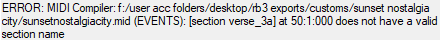
https://gyazo.com/eee441c084368bfad5ce75bdcba9c8be
Label your sections like [prc_verse_3a]
You can’t arbitrarily add sections, you need to choose from the whitelist. It’s a txt you install with the RBN plugins.
Label your sections like [prc_verse_3a]
it exported with the whitelist section names, but it still doesn’t appear in-game
it exported with the whitelist section names, but it still doesn’t appear in-game
Choose it from the dropdown instead of typing it in to ensure you have a valid and recognized name in game.
Choose it from the dropdown instead of typing it in to ensure you have a valid and recognized name in game.
what dropdown?
You have to load the text file first, and then you’ll be able to pick it from the dropdown.
Thanks for this information! I’ve been making customs for 5 years and I didn’t know about this. I’ve now loaded all of the text files into each track as appropriate and saved the template so that each time I start a new project it will all be pre-loaded and always there.
So it turns out i was using the incorrect magma, all working now, thanks for your help guys  ” src=”/wp-content/uploads/invision_emoticons/default_SA_biggrin.gif” />
” src=”/wp-content/uploads/invision_emoticons/default_SA_biggrin.gif” />
You are about to leave Rhythm Gaming World and access the external songs DB. While no song or file sold for commercially available videogames is hosted there and only fan generated content is allowed, Rhythm Gaming World has no direct control over the database and no files are hosted here. Alright, we had to made you aware of this, now you can visit the database!