Running 2 customized drives
- This topic is empty.
-
AuthorPosts
-
August 30, 2015 at 5:30 pm #392811
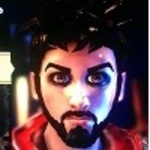 TsikandestroyParticipant
TsikandestroyParticipantJust wondering if it’s possible to run two simultaneous customized jump drives using the title#4 update on both. I have run out of room on my 32 Gigabyte jump drive and have an extra 32 gigabyte jump drive, so before I get that 64 gigabyte drive, just wondering if songs would populate from both drives rather than just one. Thanks.
PS I made the mistake of purchasing a 64 gigabyte drive off of ebay that only had approximately 30 gigabytes available, big mistake.
August 30, 2015 at 5:57 pm #453961 TrojanNemoParticipant
TrojanNemoParticipantIt’ll pick up from every drive connected, so you can have customs on both. Just have the TU4 and save game and cache files only on one of them, and the other just customs.
But…
PS I made the mistake of purchasing a 64 gigabyte drive off of ebay that only had approximately 30 gigabytes available, big mistake.Did you confirm this in Windows by reformatting it and it only had 30GB free? If you’re on an old version of the Xbox dashboard, it can only use 32GB drives, so it formats it using the old system, and Windows doesn’t see the space. So Xbox takes 32GB, and Windows will only see the other 32GB free. If you update your Xbox dashboard it should take a 64GB flash drive fine…I just got one yesterday and it’s working great on my end.
August 30, 2015 at 6:09 pm #453962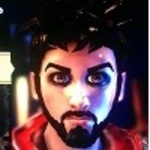 TsikandestroyParticipantIt’ll pick up from every drive connected, so you can have customs on both. Just have the TU4 and save game and cache files only on one of them, and the other just customs.
TsikandestroyParticipantIt’ll pick up from every drive connected, so you can have customs on both. Just have the TU4 and save game and cache files only on one of them, and the other just customs.But…
PS I made the mistake of purchasing a 64 gigabyte drive off of ebay that only had approximately 30 gigabytes available, big mistake.Did you confirm this in Windows by reformatting it and it only had 30GB free? If you’re on an old version of the Xbox dashboard, it can only use 32GB drives, so it formats it using the old system, and Windows doesn’t see the space. So Xbox takes 32GB, and Windows will only see the other 32GB free. If you update your Xbox dashboard it should take a 64GB flash drive fine…I just got one yesterday and it’s working great on my end.
I’ll try updating the dash…I just thought updating it might render my customs inoperable. So, I only have to say no to the RB update when playing? The dashboard update won’t effect? Thanks for the response Nemo. BTW, you planning on staying on after the end of days?
August 30, 2015 at 6:16 pm #453963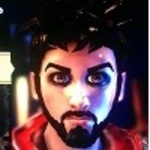 TsikandestroyParticipantIt’ll pick up from every drive connected, so you can have customs on both. Just have the TU4 and save game and cache files only on one of them, and the other just customs.
TsikandestroyParticipantIt’ll pick up from every drive connected, so you can have customs on both. Just have the TU4 and save game and cache files only on one of them, and the other just customs.But…
PS I made the mistake of purchasing a 64 gigabyte drive off of ebay that only had approximately 30 gigabytes available, big mistake.Did you confirm this in Windows by reformatting it and it only had 30GB free? If you’re on an old version of the Xbox dashboard, it can only use 32GB drives, so it formats it using the old system, and Windows doesn’t see the space. So Xbox takes 32GB, and Windows will only see the other 32GB free. If you update your Xbox dashboard it should take a 64GB flash drive fine…I just got one yesterday and it’s working great on my end.
If I opt for the 2 drives, how can I save cons without having the game cache? My cache takes about 20 gbs on a drive and I don’t know why…seems too large.
August 30, 2015 at 6:30 pm #453964 TrojanNemoParticipant
TrojanNemoParticipantI’ll try updating the dash…I just thought updating it might render my customs inoperable.
So, I only have to say no to the RB update when playing? The dashboard update won’t effect?
Updates to the dashboard don’t cause problems, only updates to the game. So TU5 and any potential TU6 down the road.
BTW, you planning on staying on after the end of days?
Of course, I don’t think anyone is leaving per se, just stopping weekly releases…and I haven’t authored in a long time so that doesn’t affect me. I’ll be around, but with limited time come November.
If I opt for the 2 drives, how can I save cons without having the game cache? My cache takes about 20 gbs on a drive and I don’t know why…seems too large.
That is not possible. The cache file is named songcache and I have never seen it bigger than 6MB, even with the max amount of songs possible. I’m assuming you’re confusing the game folder (the songs are inside) as being the cache file, and that’s not the same thing.
August 30, 2015 at 8:37 pm #453972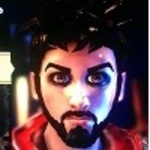 TsikandestroyParticipantIt’ll pick up from every drive connected, so you can have customs on both. Just have the TU4 and save game and cache files only on one of them, and the other just customs.
TsikandestroyParticipantIt’ll pick up from every drive connected, so you can have customs on both. Just have the TU4 and save game and cache files only on one of them, and the other just customs.But…
PS I made the mistake of purchasing a 64 gigabyte drive off of ebay that only had approximately 30 gigabytes available, big mistake.Did you confirm this in Windows by reformatting it and it only had 30GB free? If you’re on an old version of the Xbox dashboard, it can only use 32GB drives, so it formats it using the old system, and Windows doesn’t see the space. So Xbox takes 32GB, and Windows will only see the other 32GB free. If you update your Xbox dashboard it should take a 64GB flash drive fine…I just got one yesterday and it’s working great on my end.
HELP…I updated dash, Xbox recognizes the true memory, but now Party Buffalo won’t recognize drive at all. I formatted and copied RB cache…what gives?
August 30, 2015 at 8:49 pm #453974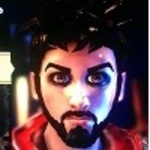 TsikandestroyParticipant
TsikandestroyParticipantForget it Nemo…I’m such an idiot…I realize I can just drag and drop files now. Dragging 574 cons…I’ll let you know if this works so I can stop eating everyone’s time.
August 30, 2015 at 9:09 pm #453975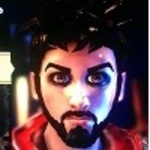 TsikandestroyParticipant
TsikandestroyParticipantDragging files didn’t work at all…update to dash reset my saved game too…why is this so frustrating when it should be so simple. I shouldn’t have updated the dash because now I lost my saved which makes no sense because I never updated the game.
August 30, 2015 at 9:15 pm #453977 TrojanNemoParticipant
TrojanNemoParticipantYou need to stop doing things without thinking, think things through, then act accordingly.
Updating your dash board did NOT delete your save game file. It can’t do that. So you must have either reformatted the drive after you updated the dash board, or you manually deleted it, or you were on TU5 before and are now on TU4 and the save game file isn’t compatible, or another number of options.
But stop jumping to conclusions before you give yourself an aneurysm.
Drag/dropping files to where? If you’re doing it to the drive manually, you have to be absolutely sure you’re copying the files to the right folder. IF you’re drag/dropping to RBtoUSB, then you need to make sure the drive is formatted correctly, and as each file is copied RBtUSB tells you and shows it to you on the RBtoUSB file list – so why did you first say it worked and then say it didn’t work?
Nobody can help you unless you take things one step at a time and track down what your problem is. Because “it” is not a problem. Something specific is going wrong, and only you can identify that. Only then can we help you with that step.
August 30, 2015 at 9:34 pm #453981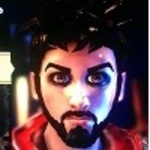 TsikandestroyParticipantYou need to stop doing things without thinking, think things through, then act accordingly.
TsikandestroyParticipantYou need to stop doing things without thinking, think things through, then act accordingly.Updating your dash board did NOT delete your save game file. It can’t do that. So you must have either reformatted the drive after you updated the dash board, or you manually deleted it, or you were on TU5 before and are now on TU4 and the save game file isn’t compatible, or another number of options.
But stop jumping to conclusions before you give yourself an aneurysm.
Drag/dropping files to where? If you’re doing it to the drive manually, you have to be absolutely sure you’re copying the files to the right folder. IF you’re drag/dropping to RBtoUSB, then you need to make sure the drive is formatted correctly, and as each file is copied RBtUSB tells you and shows it to you on the RBtoUSB file list – so why did you first say it worked and then say it didn’t work?
Nobody can help you unless you take things one step at a time and track down what your problem is. Because “it” is not a problem. Something specific is going wrong, and only you can identify that. Only then can we help you with that step.
Deep breath…all cons dragged to usb…but I noticed no tu#4 which I tried to drag as well. I figure that is the only issue because the cache is there and all the cons , but only one shows up when I start the game. Help please.
August 30, 2015 at 9:41 pm #453982 TrojanNemoParticipant
TrojanNemoParticipantDeep breath…all cons dragged to usb…
To where? Using what program? You’re not answering the questions that are being asked.
but I noticed no tu#4 which I tried to drag as well.
If you’re using RBtoUSB, you can just click on option to copy the file automatically to the drive. Read the instructions if you have questions.
If you’re not using RBtoUSB, then see my prior comment about needing to be absolutely sure you’re putting files in the right folder. TU4 does NOT go in the same folder as your CON files, but this is addressed by both the old and the new tutorials on transferring files to your drive…so why are you not following the tutorials?
only one shows up when I start the game. Help please.That most likely means you didn’t place the CON files in the right folder or you have a song ID conflict.
It’s pretty obvious you’re trying things to see what sticks. Don’t reinvent the wheel. There are various tutorials on these forums. Look them up and follow them.
August 30, 2015 at 9:54 pm #453983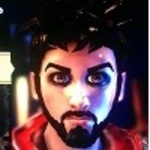 TsikandestroyParticipant
TsikandestroyParticipantIt wouldn’t be an issue if Party Buffalo would recognize drive, as I was familiar with how that worked. But I read on the forums I could just drag and drop files to the usb. I’m not sure how to get an installer folder or a saved game file on the new drive without Party Buffalo.
August 30, 2015 at 9:56 pm #453984 TrojanNemoParticipant
TrojanNemoParticipantYou don’t know because, once again, you’re not following the tutorials.
I’m done here, I don’t see the point of repeating myself. Let it never be said I didn’t try to help.
August 30, 2015 at 10:40 pm #453989 FarottoneKeymaster
FarottoneKeymasterJust launch RBtoUSB from C3 CON Tools.
August 31, 2015 at 12:58 am #454004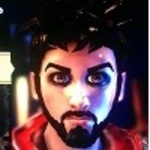 TsikandestroyParticipant
TsikandestroyParticipantWish I could figure out how to even open the CON tools files, keep getting a provisions package fail.
-
AuthorPosts
- You must be logged in to reply to this topic.