HELP! In need of assistance from experienced author
- This topic is empty.
-
AuthorPosts
-
April 6, 2019 at 2:10 am #396890
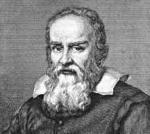 EthanParticipant
EthanParticipantHi, I’m in need of help from someone with a lot of experience authoring Rock Band songs. I’ve been using this website for a while now for custom songs, and have been working to start authoring, but I haven’t had time to finish a project yet.
My friends and I are signed up to play Rock Band for the school talent show, and we thought it would be an awesome idea to mash-up all of our favorite songs. We’ve come up with a list of songs, timestamps, and transitions, but we need help actually getting all of the tracks into one song and have it sound good / be playable.
Any help or even just advice would be much appreciated!
List of songs in order and time stamps:
Piano Man 0:00 – 0:30 Sicko Mode 1:00-1:13 The Devil went down to Georgia 0:50-1:12 All-Star 0:00-0:28 This is America 0:40-0:59 American Idiot 0:12-0:29 Mii Theme 0:00 – 0:07 Roundabout 4:57-5:30 The Office Theme 0:00-0:23 Michael in the Bathroom 2:44-?? Free Bird 4:36-5:22 Everything is Awesome 0:00-0:12 The Touch 0:00 – 0:11 iCarly Underchart 0:33-0:42 Humble 0:58-1:01 Lift Yourself 1:57 – 2:04 Take me Home, Country Road 1:18-1:32 Hello! 1:53-2:04 He’s a Pirate 0:51-1:12 My Shot 2:49-2:59 Danny Don’t You Know 1:43-2:02 Let it Go 2:53 – 3:24 Bohemian Rhapsody 4:15-4:38 Through the Fire and the Flames 6:05 – 7:21 (57 sec)
April 6, 2019 at 3:37 pm #504289 akaisenshiParticipant
akaisenshiParticipantI like the idea of this, and already having the timestamps makes it a lot easier for yourself. Below are the steps of how to get the audio file you need.
1) Start by importing all the songs you want into Reaper.
2) Solo the 1st track and use the “s” key to slice the borders of your selected time of the song.
3) Solo the 2nd track and repeat the actions done to the 1st track (though make sure you’re selecting the correct time you want).
Now that you have all the cut audio, you are ready to merge them.
4) Move all of the cut audios onto one track in your preferred order.
5) Adjust the fade-in and fade-outs of each cut audio so the transitions sound at least decent.
6) Render the audio file the same way you would with a custom.
Getting the original charts for each of the songs’ specific timestamps is another story, as it may possibly be quicker to author each section yourself.
Please note that depending on the smoothness between transitions in all those audios the tempo map may become quite complex.
April 8, 2019 at 12:27 pm #504322 TrojanNemoParticipant
TrojanNemoParticipantI can’t help you make this happen, but if it does, please record it and share it. Would love to see it. I love performing Weird Al’s Polka Power, and this would be in the same theme.
-
AuthorPosts
- You must be logged in to reply to this topic.